September 28, 2019 / Nirav Shah
Here we are explaining all the steps you will need to take to host magento2 on AWS
Magento2 on AWS – Everything You Should Know About
Steps To Install Magento 2 On AWS EC2
Step 1 : How to create a aws account and launch ec2 instance
Step 2 : Create Your account in the Magento2 Account
Step 3 : How to install magento2 in the ubuntu instance using aws
Talk to AWS Certified Consultant
Amazon Web Service is the best platform to host your web application for free
Requirments :
To create a Amazon Web Service Account go to https://aws.amazon.com
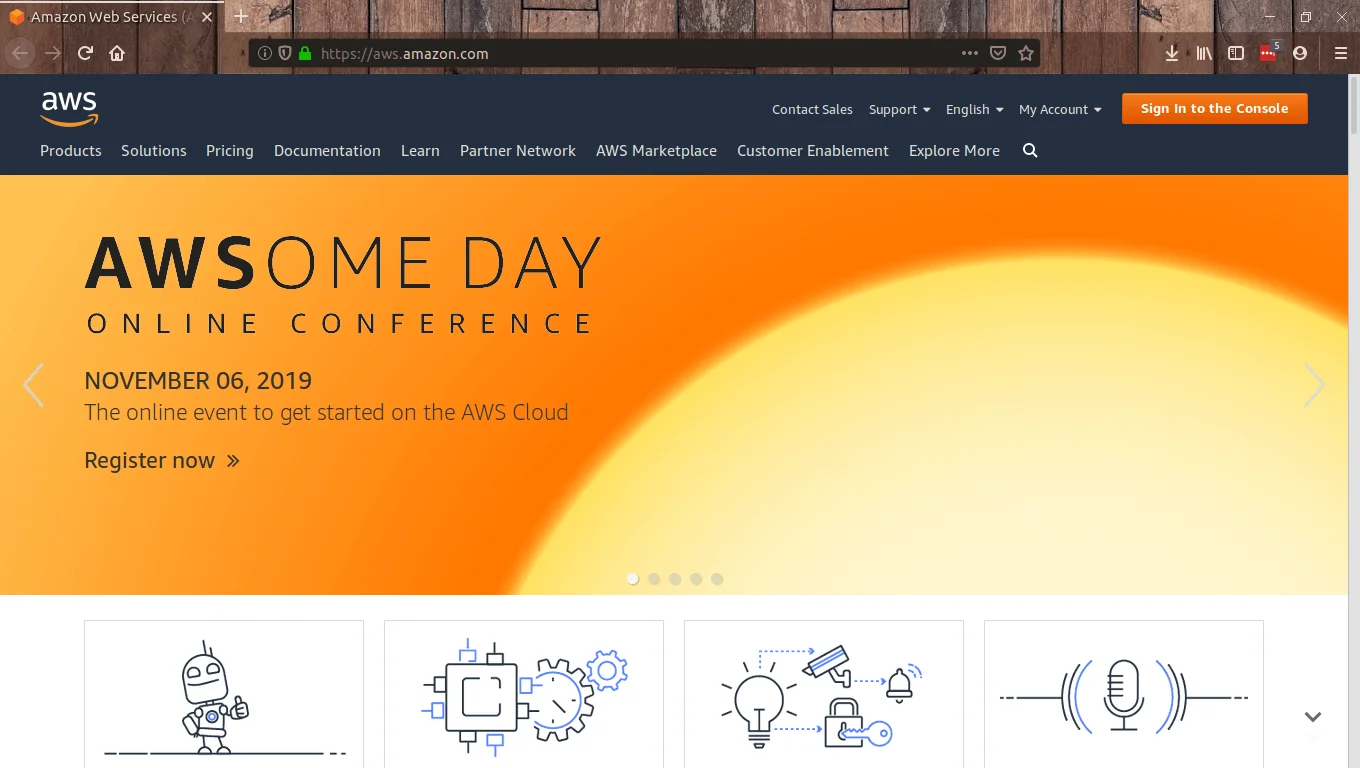
Click on drop down “My Account”and hit “AWS Management Console”
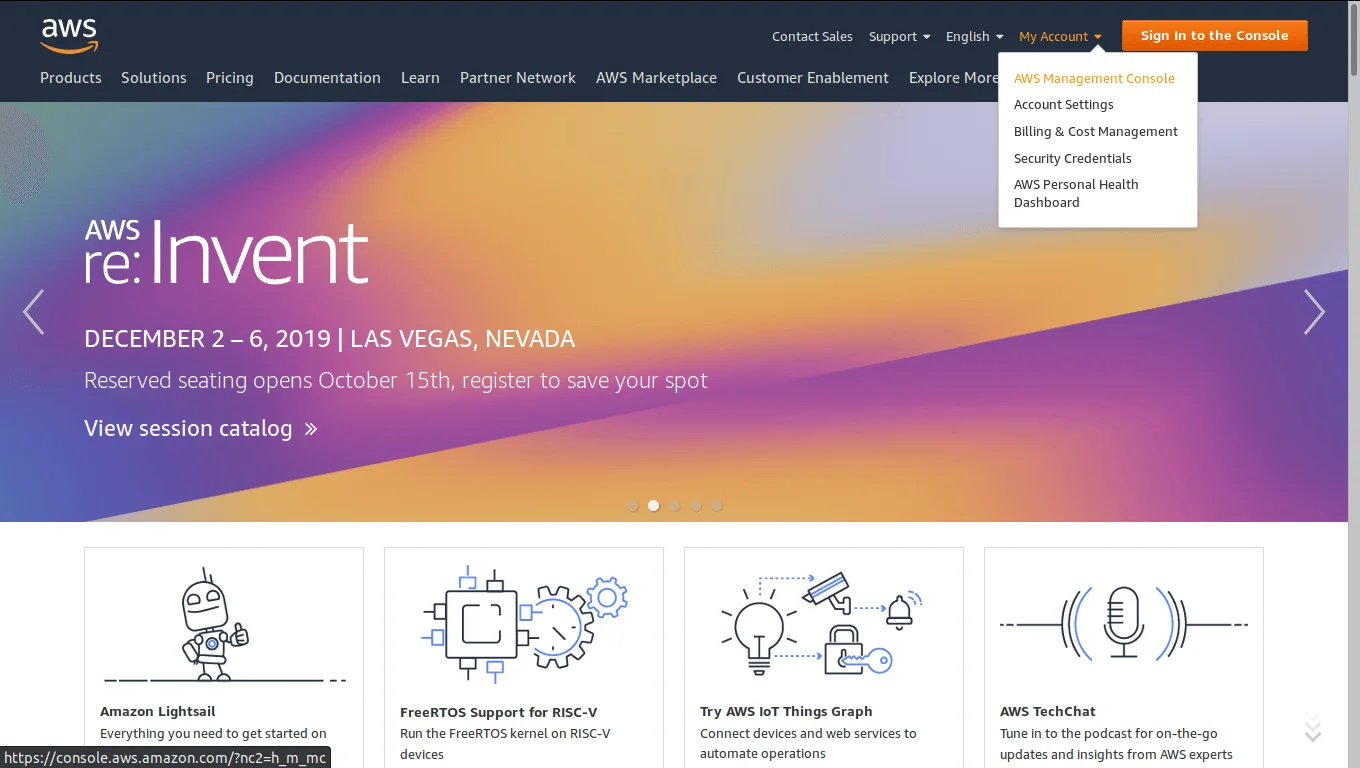
Click on “Create a new AWS Account”
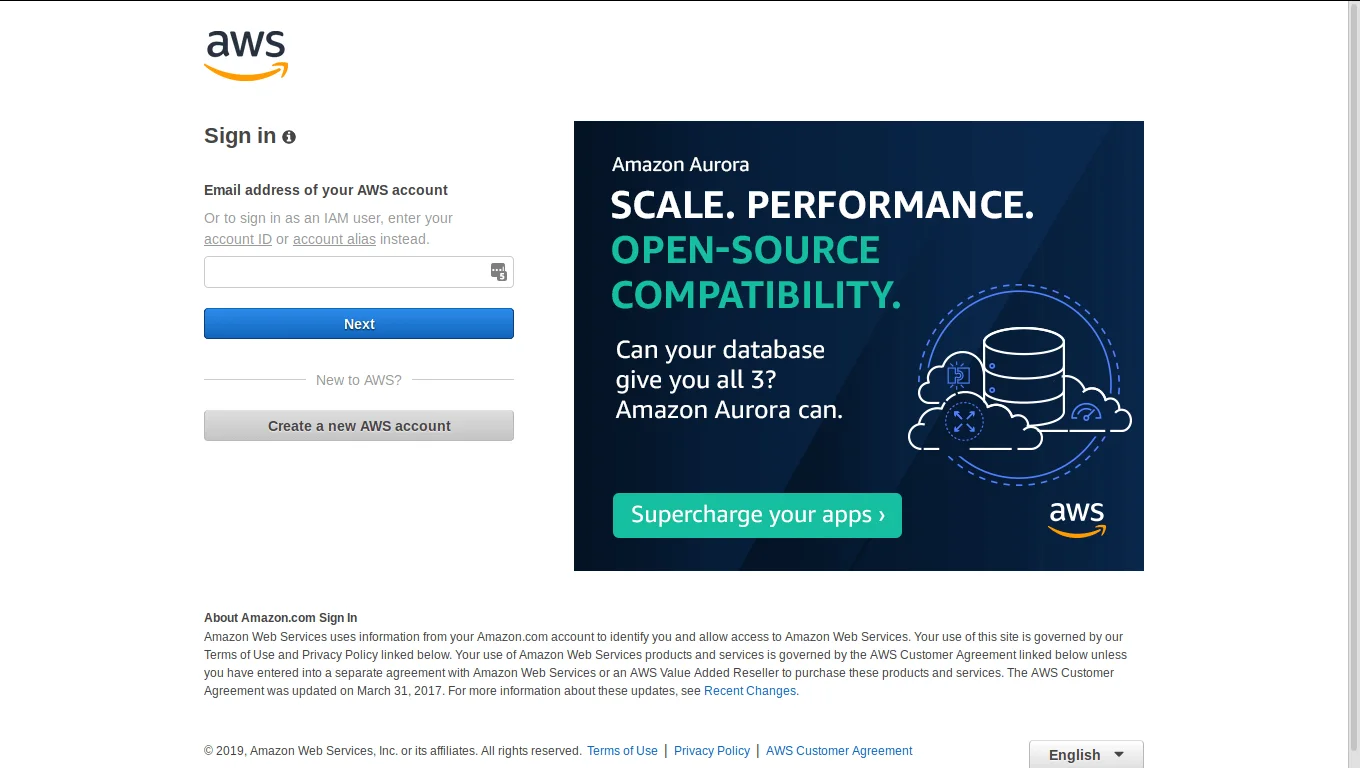
By on “Create a new AWS Account” you will be redirected to a Sign In Console
Fields will be :
Fill the field accordingly
Click on continue
Please fill the Card Detais 1RS will be deducted fom your account which will be refunded you in 2 to 3 working days
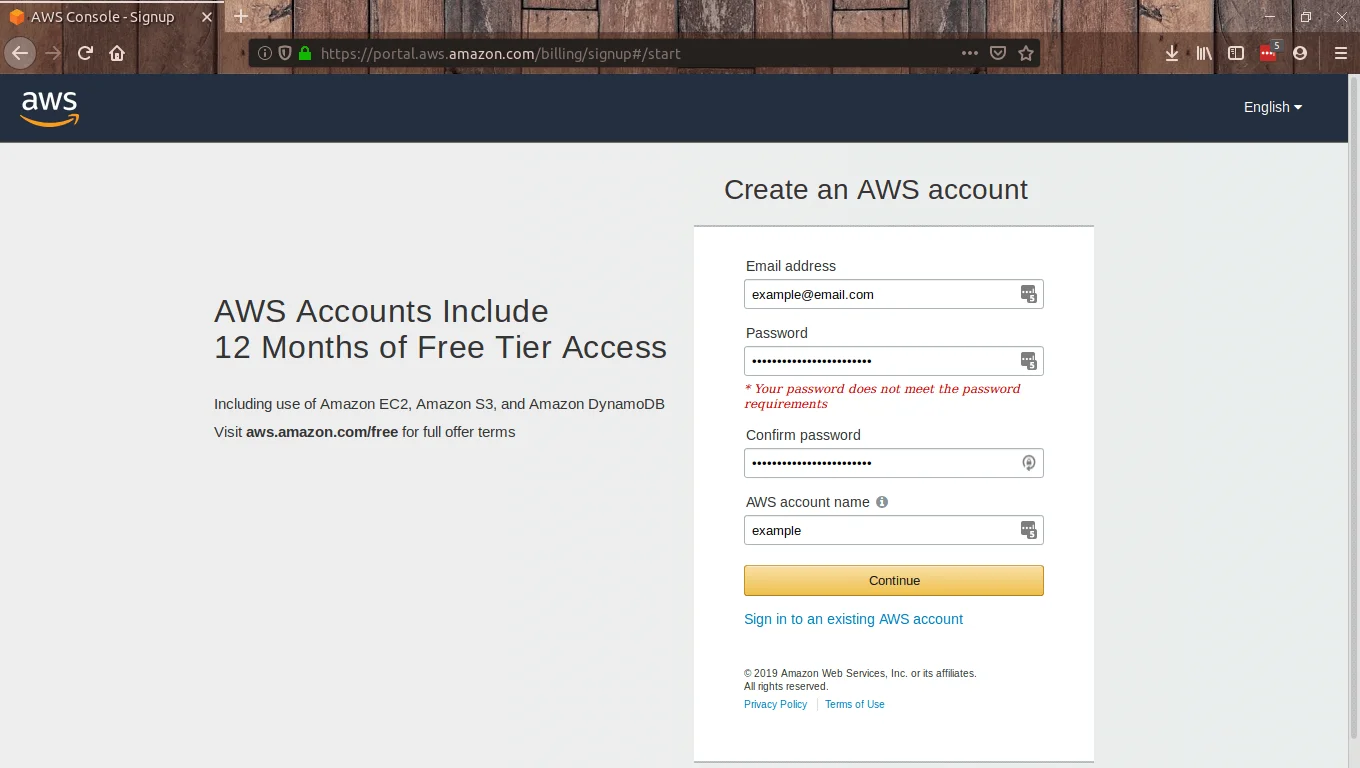
Your account is created and can login in your AWS account
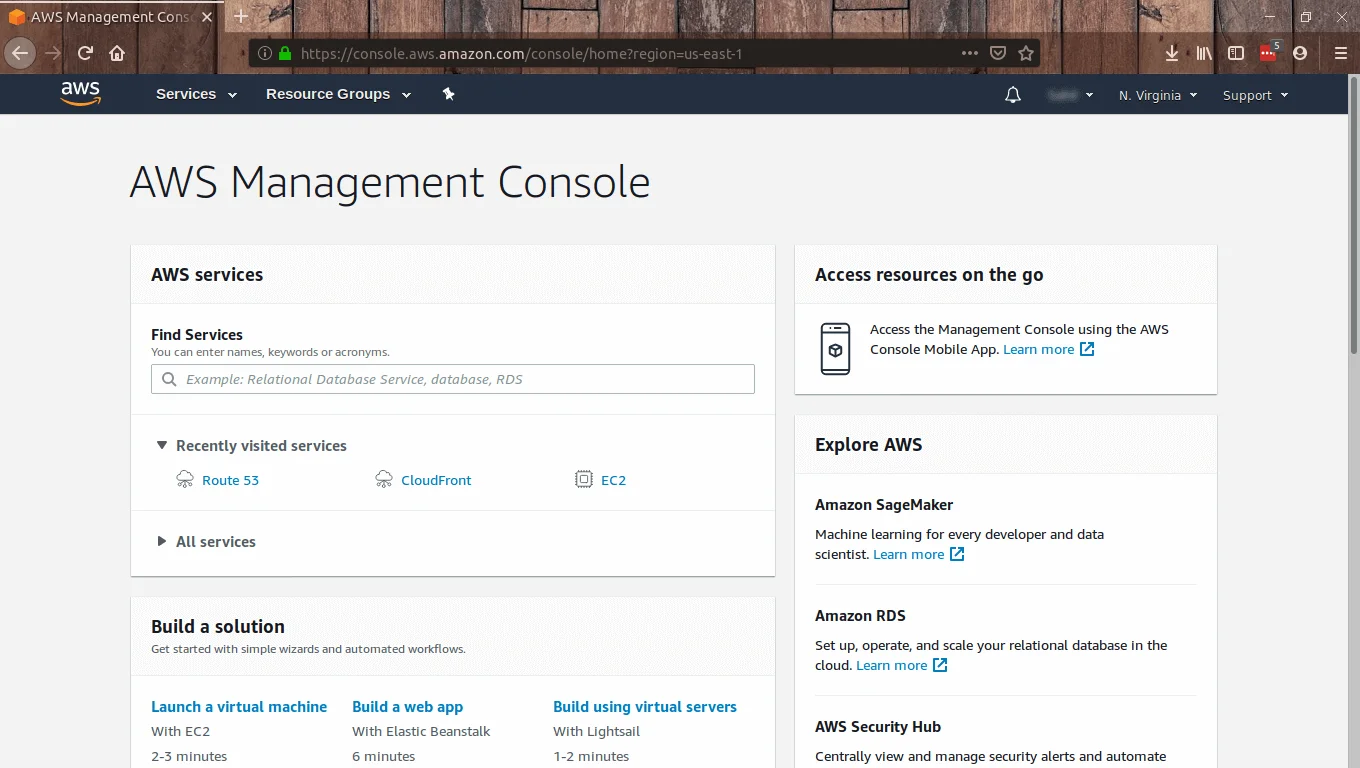
Now, Please follow the steps guided in the below link to launch EC2 instance
https://www.eternalsoftsolutions.com/blog/launch-aws-ec2-instance-for-free/
Please register a new user in magento2 website as you will need the Public Key & Pricvate Key for further installation proccess
https://account.magento.com/customer/account/create/
Required Information :
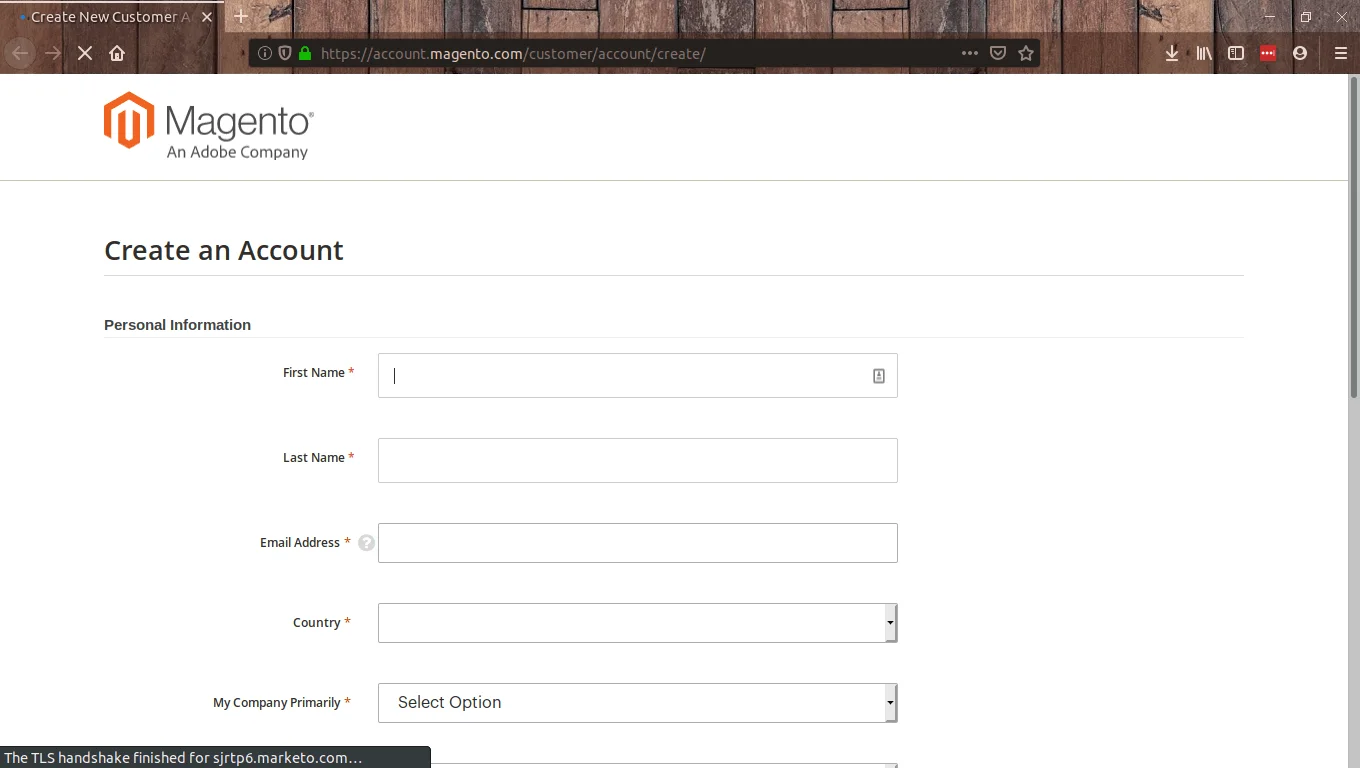
Hit Submit
Please follow the steps guided in the below link to install magento2 in the ubuntu18.04 instance with PHP 7.1 and MariaDB
Related: Magento On Amazon Web Services: Ultimate Guide
As a Director of Eternal Web Private Ltd an AWS consulting partner company, Nirav is responsible for its operations. AWS, cloud-computing and digital transformation are some of his favorite topics to talk about. His key focus is to help enterprises adopt technology, to solve their business problem with the right cloud solutions.
Have queries about your project idea or concept? Please drop in your project details to discuss with our AWS Global Cloud Infrastructure service specialists and consultants.