May 13, 2020 / Nirav Shah
The AWS Security Hub tool provides a comprehensive view of security and compliance alerts across various AWS accounts. Security findings are collected and summarized on integrated dashboards. The service helps you monitor critical settings to ensure that your AWS accounts remain secure, allowing you to notice and react quickly to any changes in your environment
With Security Hub, you now have a single place that aggregates, organizes, and prioritizes your security alerts, from multiple AWS services, such as Amazon GuardDuty, Amazon Inspector, Amazon Macie, AWS Identity and Access Management (IAM) Access Analyzer, and AWS Firewall Manager and it’s a regional service.
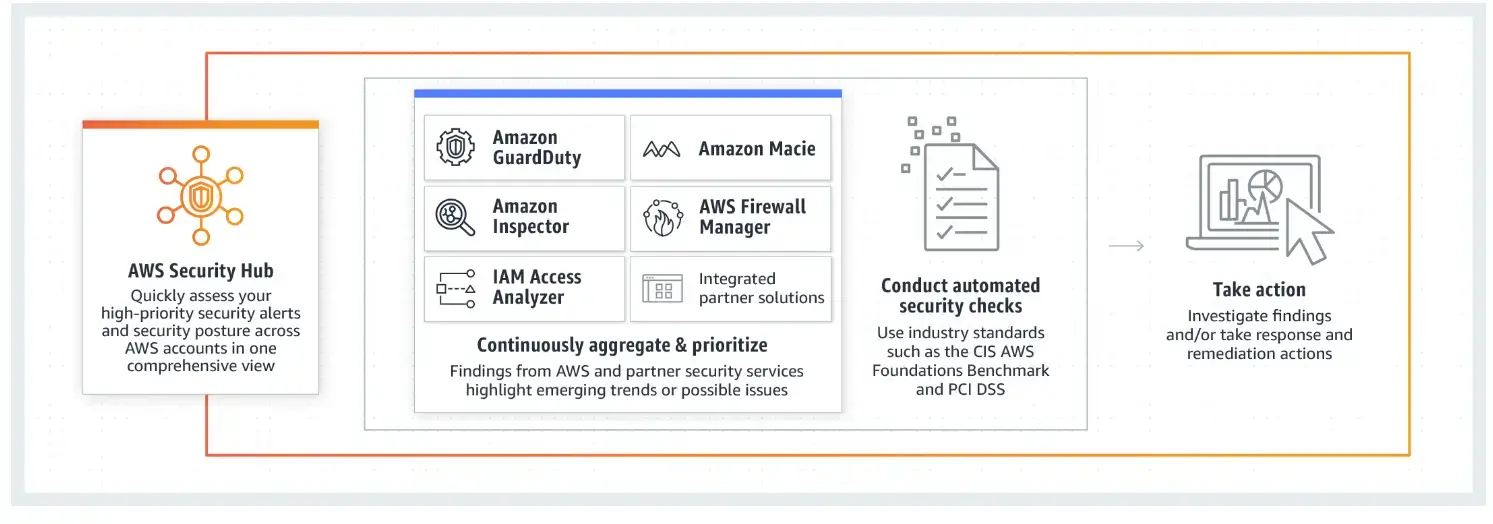
AWS Security Hub is easily done through the AWS Management Console, and AWS CLI or by using Infrastructure-as-Code tools such as Terraform.
Why would you want to use AWS Security Hub?
Some key Note.
This is not a useful service, if you only have less than 2 AWS Accounts, where you don’t have too many things running on AWS.
This is not a useful service, if you are not using EC2 instances or some of the managed AWS services like RDS, Lambda etc.
AWS Security Hub cost?
AWS Security Hub is not a free service, though it does offer a 30-day free trial to start. The cost is not fixed but depends on the number of compliance checks and security finding ingestion.
The 30-day free trial should allow an organization to estimate their Security Hub spend, though costs could increase or decrease as third party solution integrations are enabled/disabled, thus affecting the total number of ingested security findings.
Conclusion
AWS Security Hub allows you to have more visibility into the security and compliance status of your AWS environments. Security Hub has undergone HIPAA, ISO, PCI, and SOC certification. To learn more about Security Hub, refer to the AWS Security Hub documentation.
Also Read:
1. Launch an AWS Ec2 instance for free
2.Serverless compute on AWS: AWS Lambda
FAQs:
Q1. What are the key benefits of AWS Security Hub?
Q2. Does AWS Security Hub help manage security across multiple AWS accounts?

As a Director of Eternal Web Private Ltd an AWS consulting partner company, Nirav is responsible for its operations. AWS, cloud-computing and digital transformation are some of his favorite topics to talk about. His key focus is to help enterprises adopt technology, to solve their business problem with the right cloud solutions.
Have queries about your project idea or concept? Please drop in your project details to discuss with our AWS Global Cloud Infrastructure service specialists and consultants.