November 25, 2020 / Nirav Shah
Intrinsic Functions in CloudFormation provide assistance in assigning values to template properties that aren’t available until runtime.
Confused?
Let us take a simple example of FindMap:
As we already know that using FindinMap we can determine which AMI to use for which region. So FindInMap is the intrinsic function that we’re going to use here in our example:
Mappings:
RegionsMap:
Us-east-1:
HVM64: “ami-0dsfsf……”
HVMG2: “ami-0a5fger…..”
Eu-west-1:
HVM64: “ami-45vdwd….”
HVMG2: “ami-31c2fe...”
So in our example we have mappings header, and then we have the RegionMap, which is the name of our mapping, and under we list all of the regions, and then the HVM64 or the HVMG2 AMI ID Like
HVM64: “ami-offa91……”
Template:
Resources:
my EC2 instance:
Type : “AWS::EC2::instance”
properties :
imageId : !FIndINMap
-RegionMap
-!Ref ‘AWS::Region’
-HVM64
InstanceType:m1.small
Now we can define resources, properties and imageID, but if you check it again in imageID you will see the exclamation mark FindInMap function call and we specify the call to the RegionMap mapping, and then we specify the Ref! and then region, and then we specify that we want the HVM64 result.
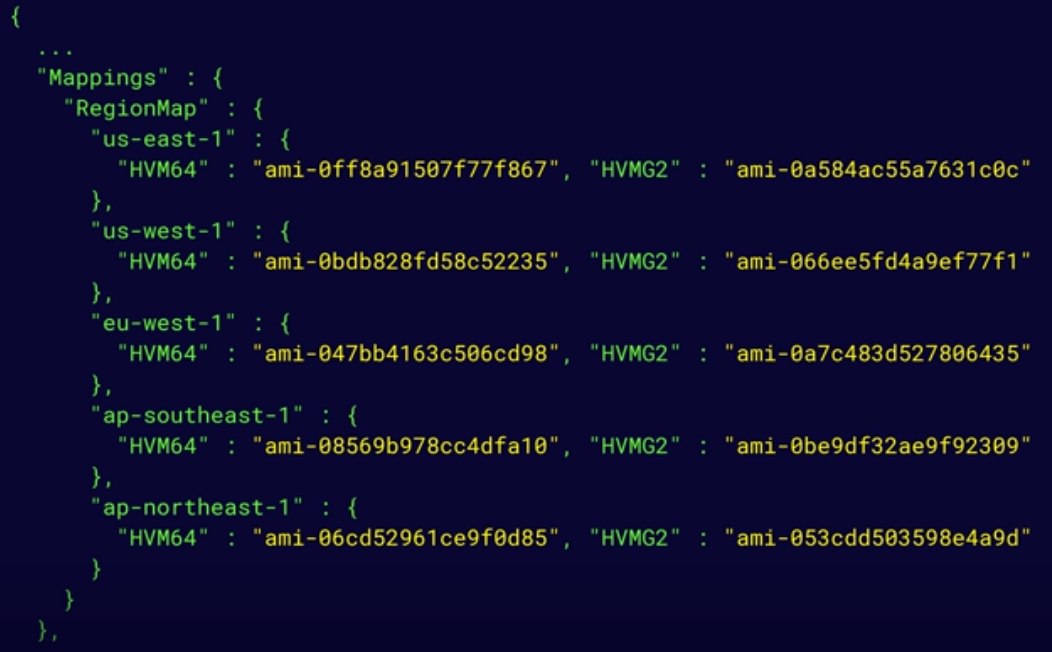
It’s similar to YAML, but you can see more brackets and colons. And this is how we run the function. There are some square brackets and then define that we’re looking for RegionMap, and then the Ref function on the AWS Region.
Now let’s look at “What is Nesting in CloudFormation?”.
So stack contains resources and resources is like s3 bucket, ec2 instance or many AWS services. With nesting, a whole other stack can be a resource.
So why would we do this?
Well, it allows a huge set of infrastructure to be split over multiple templates. As we know there are some limitations of CloudFormation stacks like in CloudFormation stacks we allow only 200 resources, 60 outputs, or 60 parameters.
You can overcome these limits by using nested stacks. Read More About How to work with nested stacks and Class list of AWS EC2.
We learned about CloudFormation’s different format in YAML/JSON and also saw what are nested stacks, why they are important and how are they implemented.
Also Read : EC2: Manage Security Groups with help of JSON policy
FAQs:
1. Should I use YAML or JSON with CloudFormation?
2. What format is used for AWS CloudFormation templates?
3. Which is faster YAML or JSON?

As a Director of Eternal Web Private Ltd an AWS consulting partner company, Nirav is responsible for its operations. AWS, cloud-computing and digital transformation are some of his favorite topics to talk about. His key focus is to help enterprises adopt technology, to solve their business problem with the right cloud solutions.
Have queries about your project idea or concept? Please drop in your project details to discuss with our AWS Global Cloud Infrastructure service specialists and consultants.