January 7, 2021 / Nirav Shah
Ruby is a dynamic, interpreted, reflective, object-oriented, general-purpose programming language. Ruby is most used for building web applications. However, it is a general-purpose language similar to Python, so it has many other applications like data analysis, prototyping, and making proof of concept.
Step 1: Updating System Packages
sudo yum update -y
Step 2: Installing Ruby from the YUM package manager
sudo yum install ruby
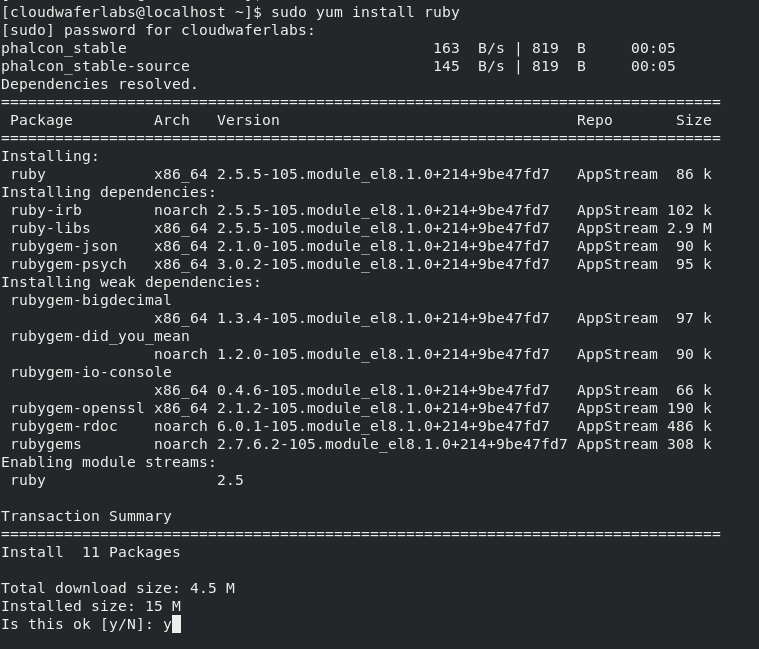
Step 3: Check the version
ruby --version
Installing Ruby using Rbenv
It is a lightweight Ruby version management utility which allows you to switch Ruby versions easily.
sudo yum install git wget gcc bzip2 openssl-devel libffi-devel readline-devel zlib-devel gdbm-devel ncurses-devel
install rbenv and ruby-build
wget -q https://github.com/rbenv/rbenv-installer/raw/master/bin/rbenv-installer -O- | bash
add $HOME/.rbenv/bin to our PATH by below command
echo 'export PATH="$HOME/.rbenv/bin:$PATH"' >> ~/.bashrc echo 'eval "$(rbenv init -)"' >> ~/.bashrc source ~/.bashrc
rbenv -v
To see Ruby versions,
rbenv install -l
And for verification of ruby version follow below commands
ruby --version
Now you should have a fairly good idea of installing Ruby on your AWS machine. With just a few generic tweaks, you can install Ruby on any Linux distribution.

As a Director of Eternal Web Private Ltd an AWS consulting partner company, Nirav is responsible for its operations. AWS, cloud-computing and digital transformation are some of his favorite topics to talk about. His key focus is to help enterprises adopt technology, to solve their business problem with the right cloud solutions.
Have queries about your project idea or concept? Please drop in your project details to discuss with our AWS Global Cloud Infrastructure service specialists and consultants.