July 18, 2020 / Nirav Shah
NGINX Amplify is a SaaS‑based monitoring tool for the open-source NGINX software and NGINX Plus. With NGINX Amplify you can monitor performance, keep track of infrastructure assets, and improve configuration with static analysis. NGINX Amplify also monitors the underlying OS, application servers (like PHP‑FPM), databases, and other components. NGINX Amplify is simple to set up, yet powerful enough to provide critical insight into NGINX and system performance.
It monitors and displays Nginx metrics such as.
The basic version is free and also provide so many other features like.
More information please visit this link.
Before you install the Amplify agent on your instance there some prerequisites you have to keep in mind.
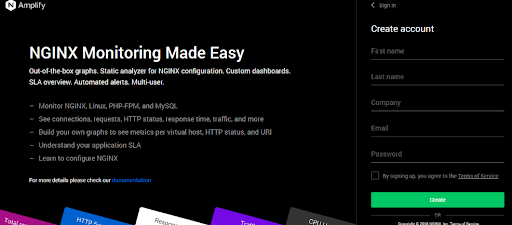
Step 1
Sign up in Nginx Amplify website, First, you need to create your Account on Amplify Link
Step 2
Login in via SSH to your running Ubuntu instance and update patches
# apt-get update -y # apt-get upgrade -y
Install nginx,
# apt-get install nginx python2.7 -y
Start the nginx server using
# systemctl start nginx # systemctl enable nginx
Once you logged-in to Amplify click on the create button so you will get a screen like this so apply this command on your terminal.
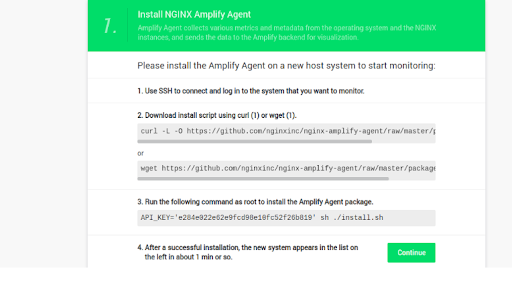
Once the installation has been completed successfully, apply the following command.
# service amplify-agent status
Output
amplify-agent.service - NGINX Amplify Agent Loaded: loaded (/lib/systemd/system/amplify-agent.service; enabled; vendor preset: enabled) Active: active (running) since Sat 2019-06-08 15:14:21 UTC; 1min 19s ago Docs: https://amplify.nginx.com/docs/ Process: 4228 ExecStart=/etc/init.d/amplify-agent start (code=exited, status=0/SUCCESS) Main PID: 4306 (amplify-agent) Tasks: 3 (limit: 1718) CGroup: /system.slice/amplify-agent.service └─4306 amplify-agent Jun 08 15:14:18 ubuntu1804 systemd[1]: Starting NGINX Amplify Agent... Jun 08 15:14:21 ubuntu1804 systemd[1]: amplify-agent.service: Can't open PID file /var/run/amplify-agent/amplify-agent.pid (yet?) after start: Jun 08 15:14:21 ubuntu1804 systemd[1]: Started NGINX Amplify Agent.
Now click on the “continue” button and you will see like this page.
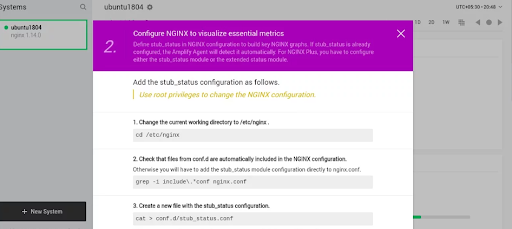
Time to configure and visualize crucial metrics.
# nano /etc/nginx/conf.d/stub_status.conf
Add the following lines.
server {
listen 127.0.0.1:80;
server_name 127.0.0.1;
location /nginx_status {
stub_status on;
allow 127.0.0.1;
deny all;
}
}
Note You should write your server IP address instead of 127.0.0.1, Save and close the file when you are finished.
reload the Nginx service to activate the stub_status module
# kill -HUP `cat /var/run/nginx.pid
Modifly error_log and access_log in /etc/nginx/nginx.conf file.
# nano /etc/nginx/nginx.conf
1. For the error log, The attribute reads as shown below.
error_log /var/log/nginx/error.log warn;
2. For access_log Edit this attribute as shown.
access_log /var/log/nginx/access.log main_ext
log_format Finally, make the changes to this attribute as shown.
log_format main_ext '$remote_addr - $remote_user [$time_local] "$request" ' '$status $body_bytes_sent "$http_referer" ' '"$http_user_agent" "$http_x_forwarded_for" ' '"$host" sn="$server_name" ' 'rt=$request_time ' 'ua="$upstream_addr" us="$upstream_status" ' 'ut="$upstream_response_time" ul="$upstream_response_length" ' 'cs=$upstream_cache_status' ;
Reload Nginx and click on ‘Finish’ button.
#systemctl restart nginx
Tada, and it’s done. Now, wait for some time.
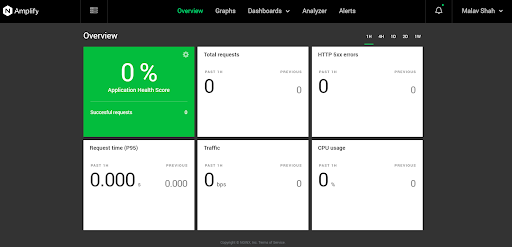
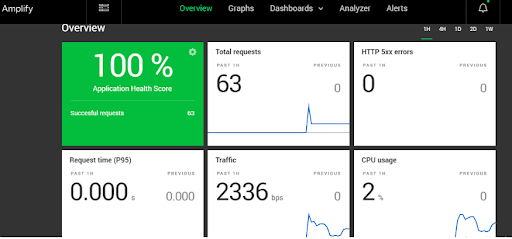
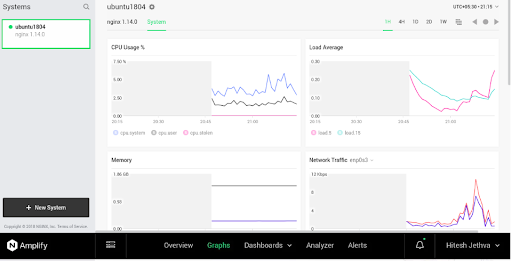
And if something goes wrong you will get notified via email like this.
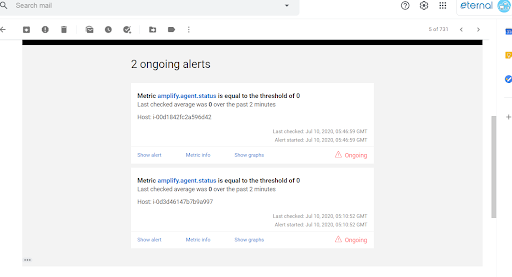
For more information, you can check out the Nginx Amplify official documentation at https://amplify.nginx.com/docs/guide-how-nginx-amplify-agent-works.html .
As a Director of Eternal Web Private Ltd an AWS consulting partner company, Nirav is responsible for its operations. AWS, cloud-computing and digital transformation are some of his favorite topics to talk about. His key focus is to help enterprises adopt technology, to solve their business problem with the right cloud solutions.
Have queries about your project idea or concept? Please drop in your project details to discuss with our AWS Global Cloud Infrastructure service specialists and consultants.