June 6, 2020 / Nirav Shah
Convert Speech to Text using AWS ML Technology
AWS Transcribe an automatic speech recognition (ASR) service that makes it easy for developers to add speech-to-text capability to applications. So in this blog, we will explain to you about the service and how we can set up on the AWS console.
Before we start let me tell you something secret that is AWS transcribe is free for new free tier account so we recommend you please create the AWS account but you have to keep in mind that for free tier account AWS provide only 60-minute speech free after 60 minutes they start taking charges
Here I give some pricing example this services, which is taken by AWS official website.
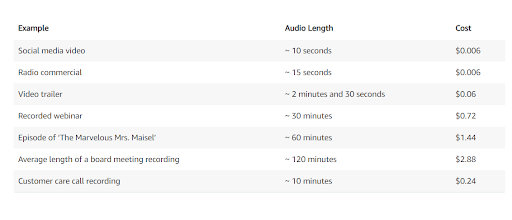
So now let’s get started implement on console but before first, please sanitize your hand.
Step 1. Sign in to your AWS Root account.
Step 2. go to s3 and create an S3 bucket, Here I created an AWS.mp4 bucket.
Note bucket cannot be in pubic access,
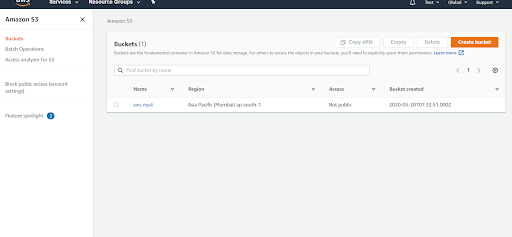
Step 3. Add some mp4 or any extension video foment on this bucket
You can see above the image.
Now once it’s successfully uploaded please select the copy path of the bucket.
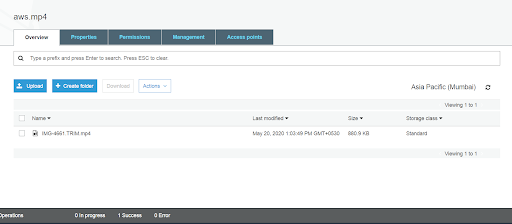
Click on Copy Path
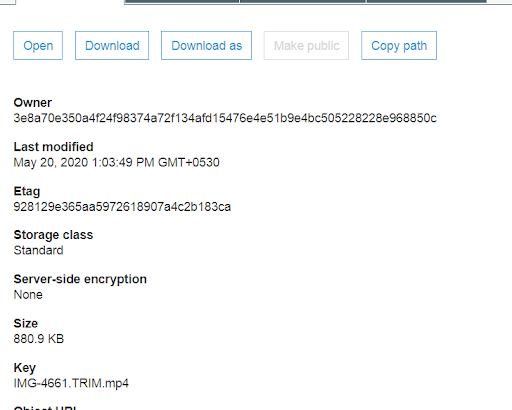
Step 4. Now go to AWS transcribe console
Click on create transcribe job
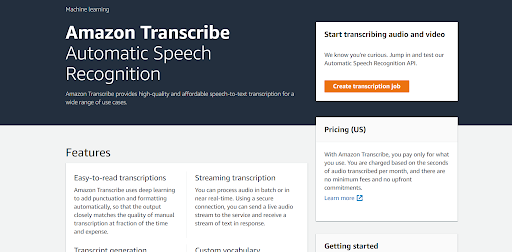
Step 5, create a name, and as per your requirement select your language, and also add the s3 path.
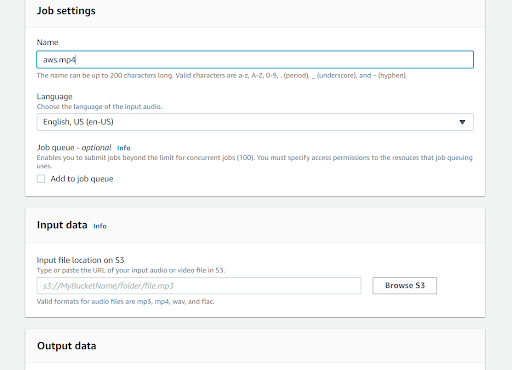
And click on create job
It will take some time around 5min to 10min, so get some coffee and come back,
Ahhh… coffee was so good…. So yeah you will see like this.
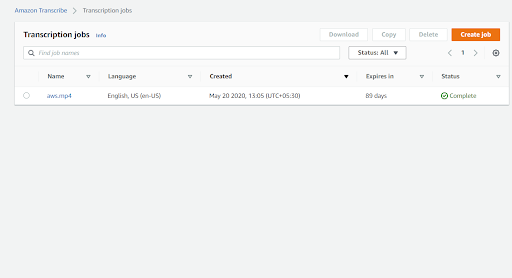
Tadaaaa… your first transcribe was successfully created,
Feeling proud lol… 🙂
Now click on AWS.MP4, ( wait … your file name might be different)
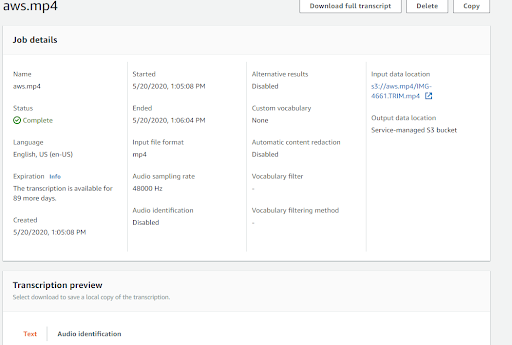
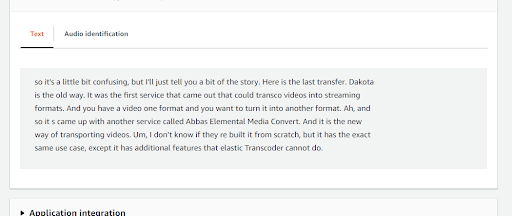
So that finally you can see that your text is written over here,
Using this service you can also save your text file in JSON format and also you can save it on an s3 bucket.
So in this blog, we explained you simply how to create AWS transcribe there so many features if you want to know more please visit below link .
https://aws.amazon.com/transcribe/resources/?nc=sn&loc=4.
Also Read: 17 New AWS Services| AWS Latest Services

As a Director of Eternal Web Private Ltd an AWS consulting partner company, Nirav is responsible for its operations. AWS, cloud-computing and digital transformation are some of his favorite topics to talk about. His key focus is to help enterprises adopt technology, to solve their business problem with the right cloud solutions.
Have queries about your project idea or concept? Please drop in your project details to discuss with our AWS Global Cloud Infrastructure service specialists and consultants.