July 23, 2021 / Nirav Shah
Root User has complete access to all AWS services and resources in the account. Root user account can grant unlimited access to your account and its resources. It’s a best practice to secure root user access to your account.
Set Up An Alert If the root User Logs In Steps:
Go to CloudTrail service
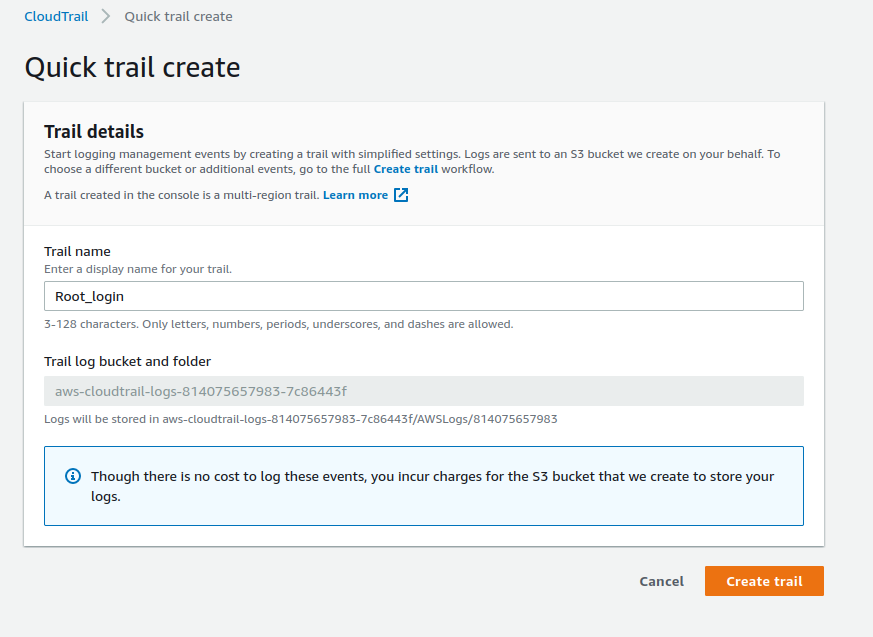
Expand Created Trail
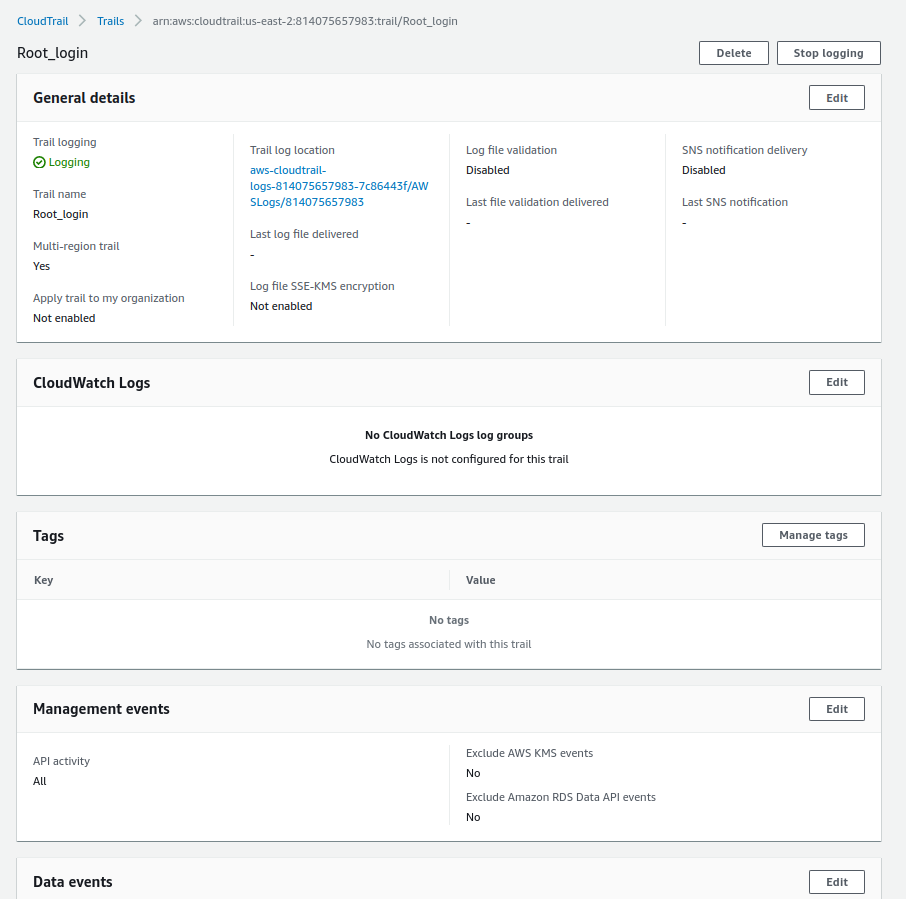
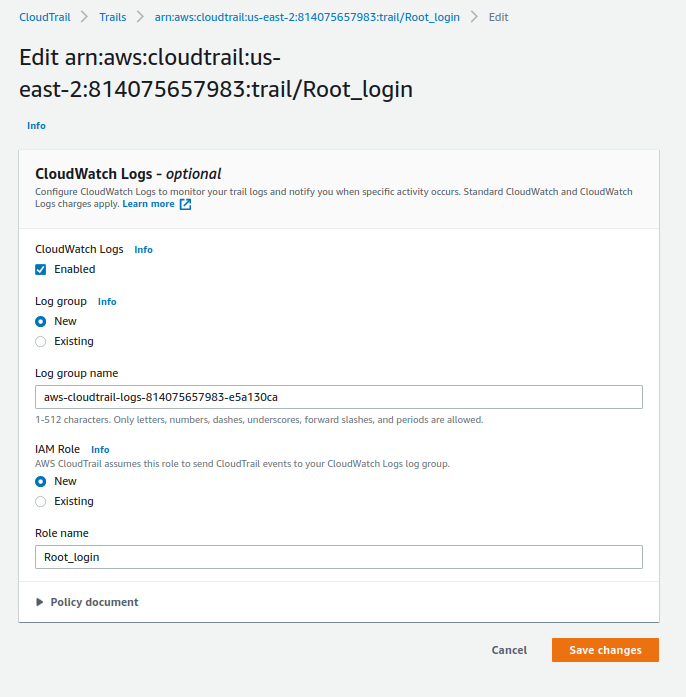
Now Go to Cloudwatch service
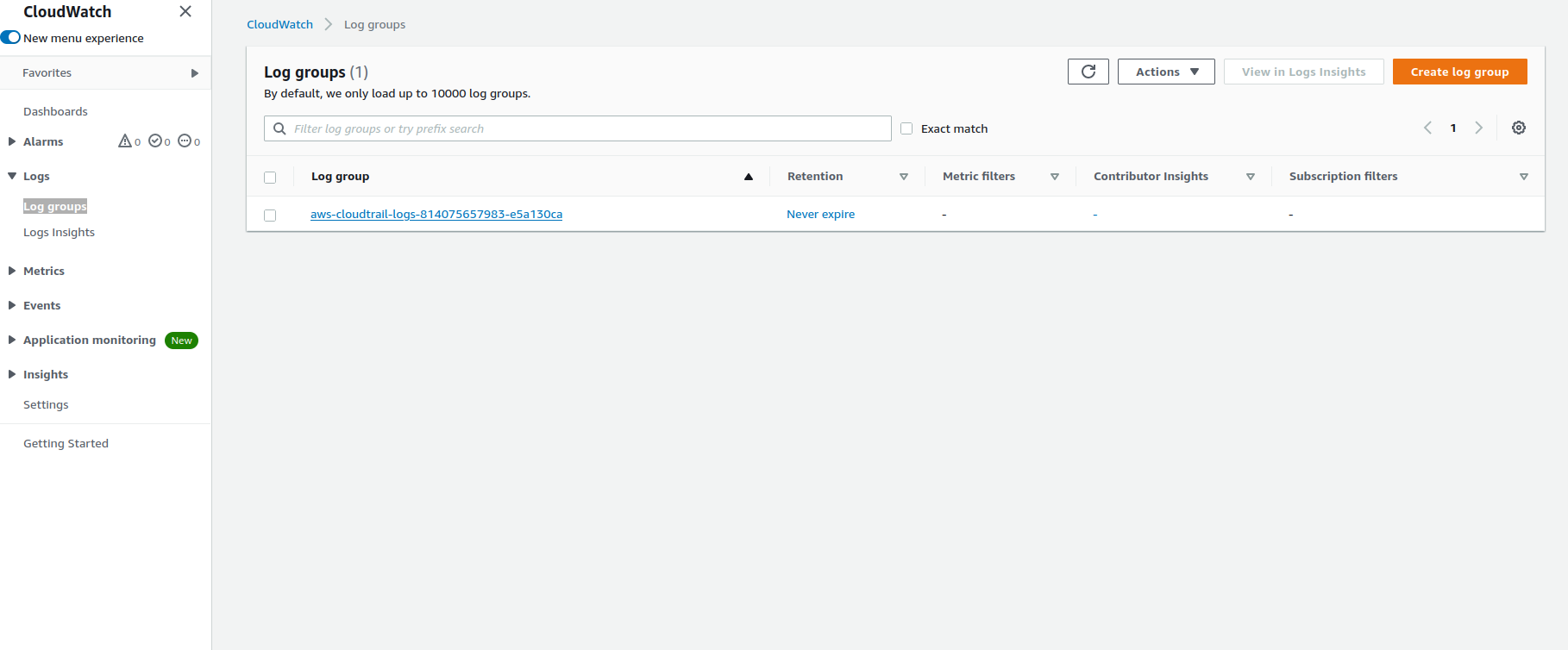
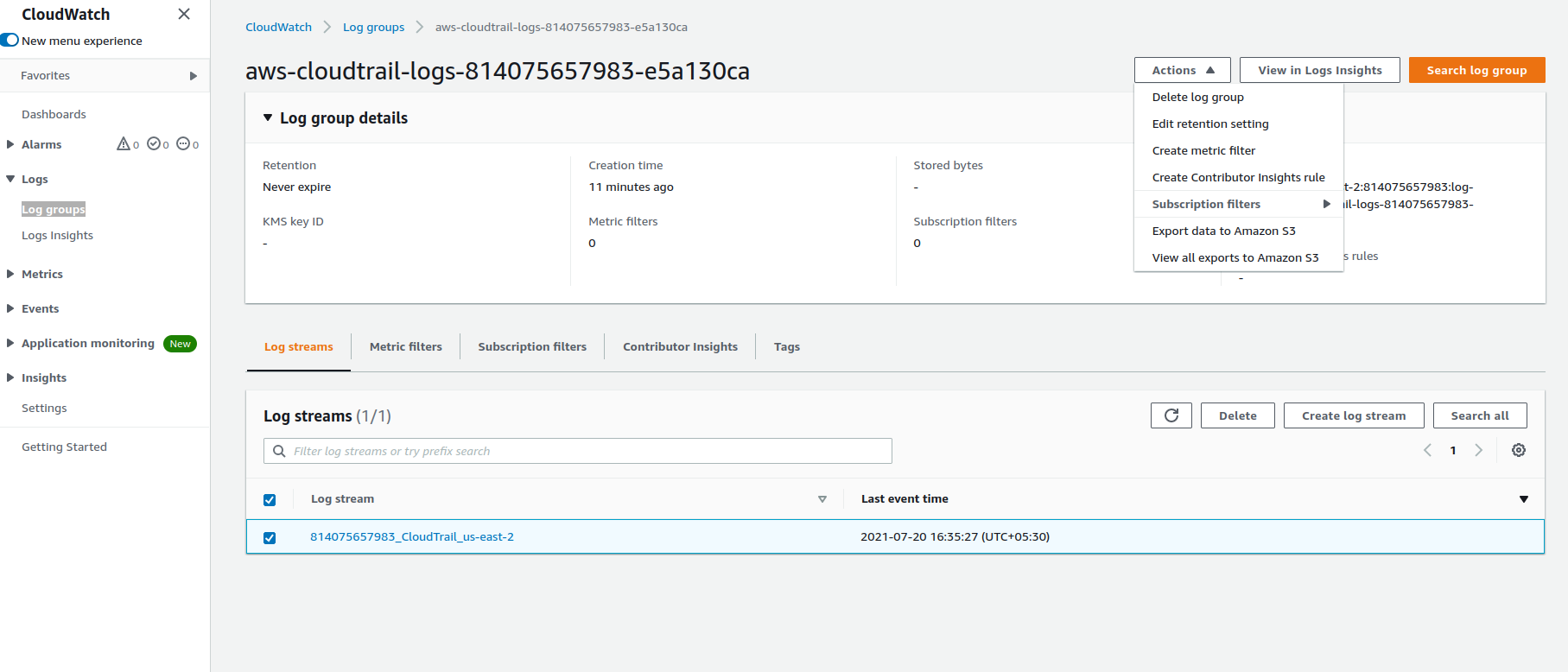
In Filter pattern , add this
{ $.userIdentity.type = "Root" && $.userIdentity.invokedBy NOT EXISTS && $.eventType != "AwsServiceEvent" }
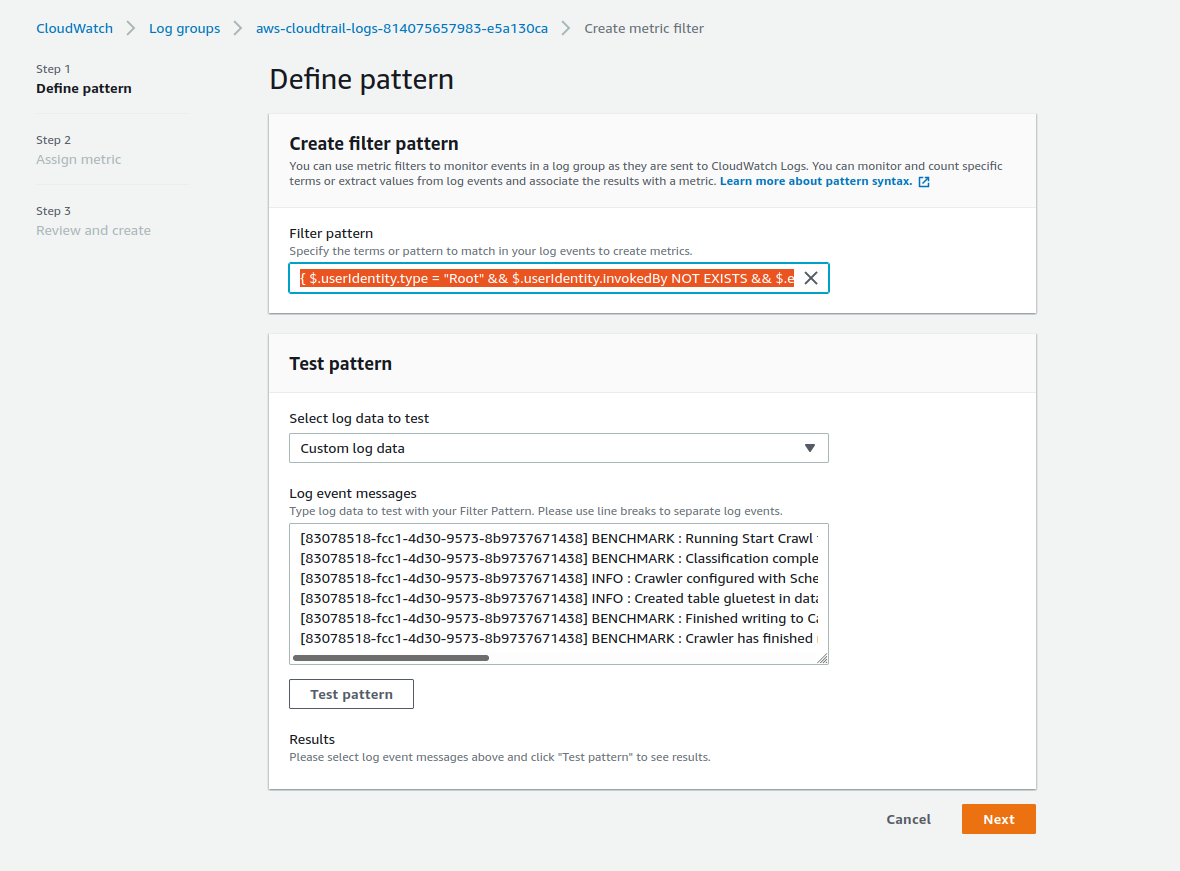
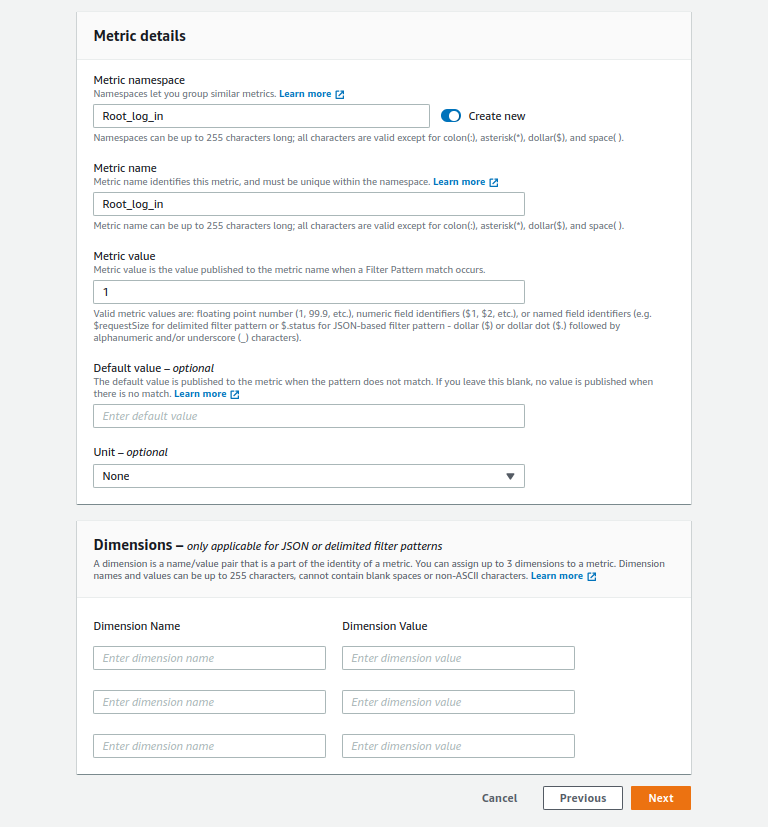
Now Create Alarm in Alarm Section
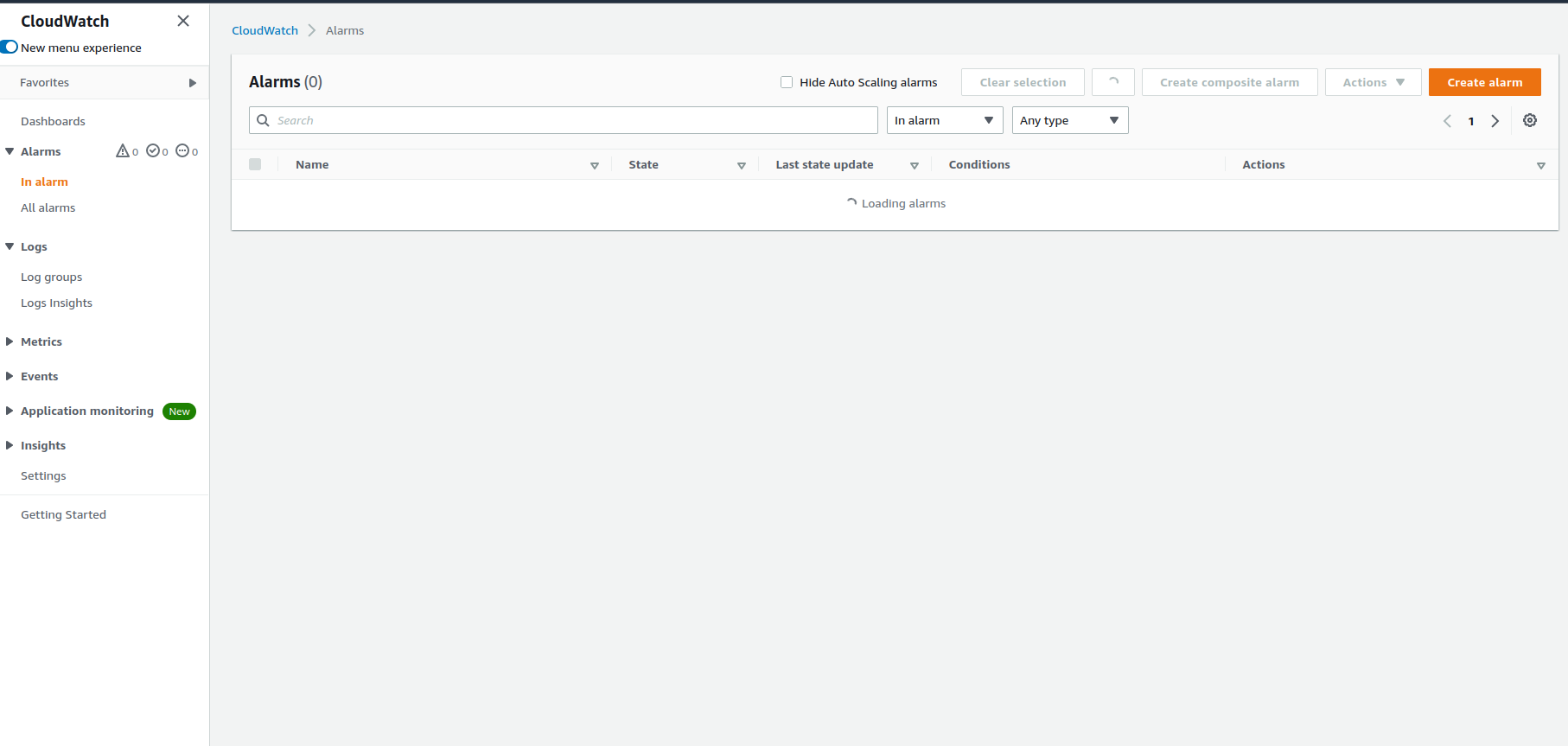
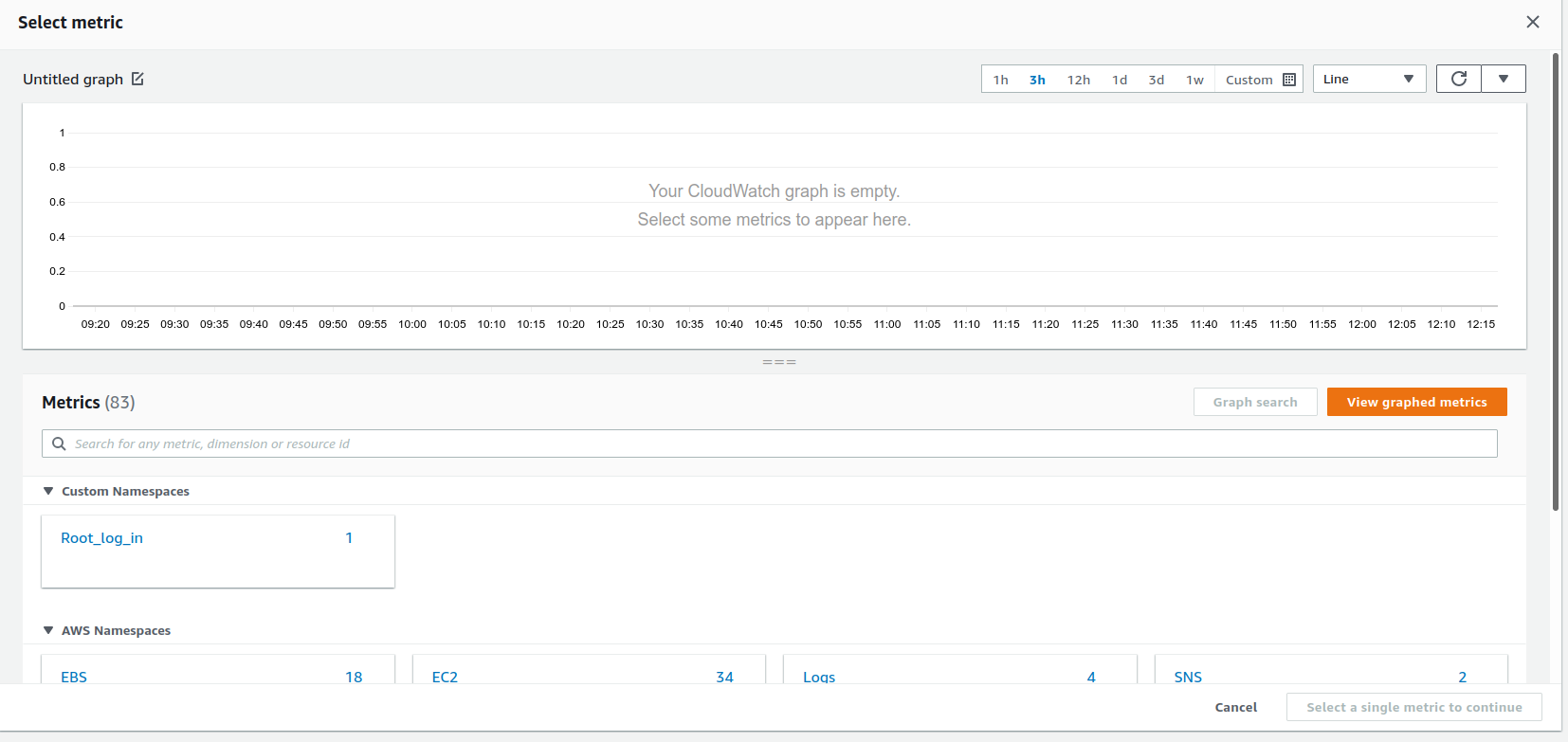
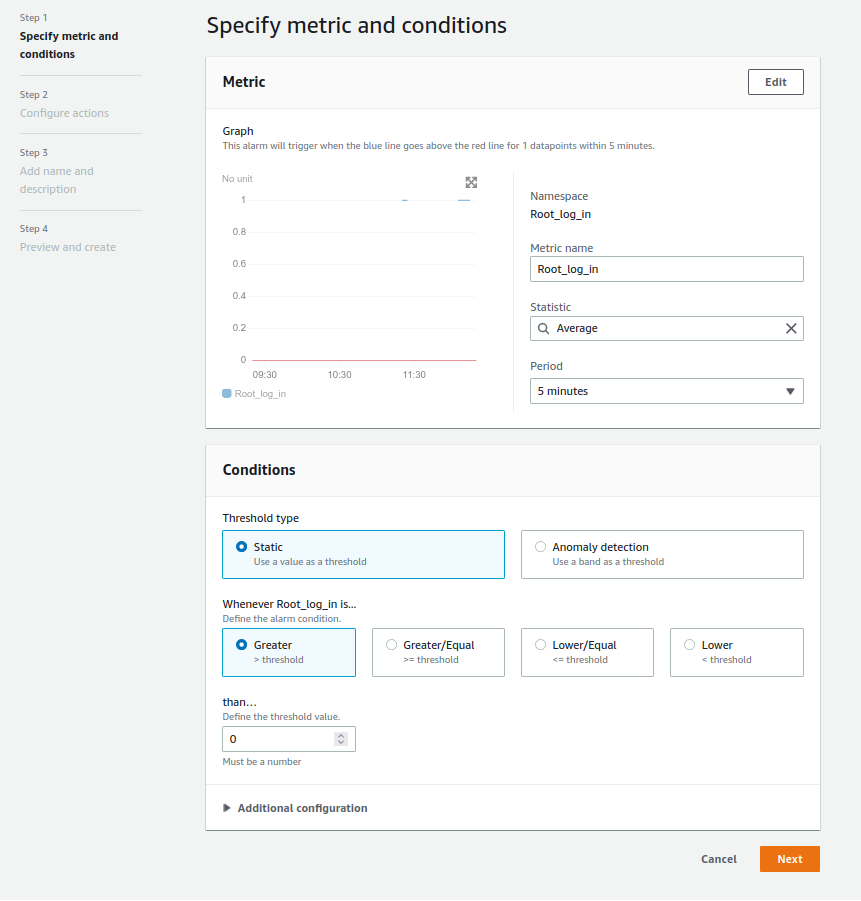
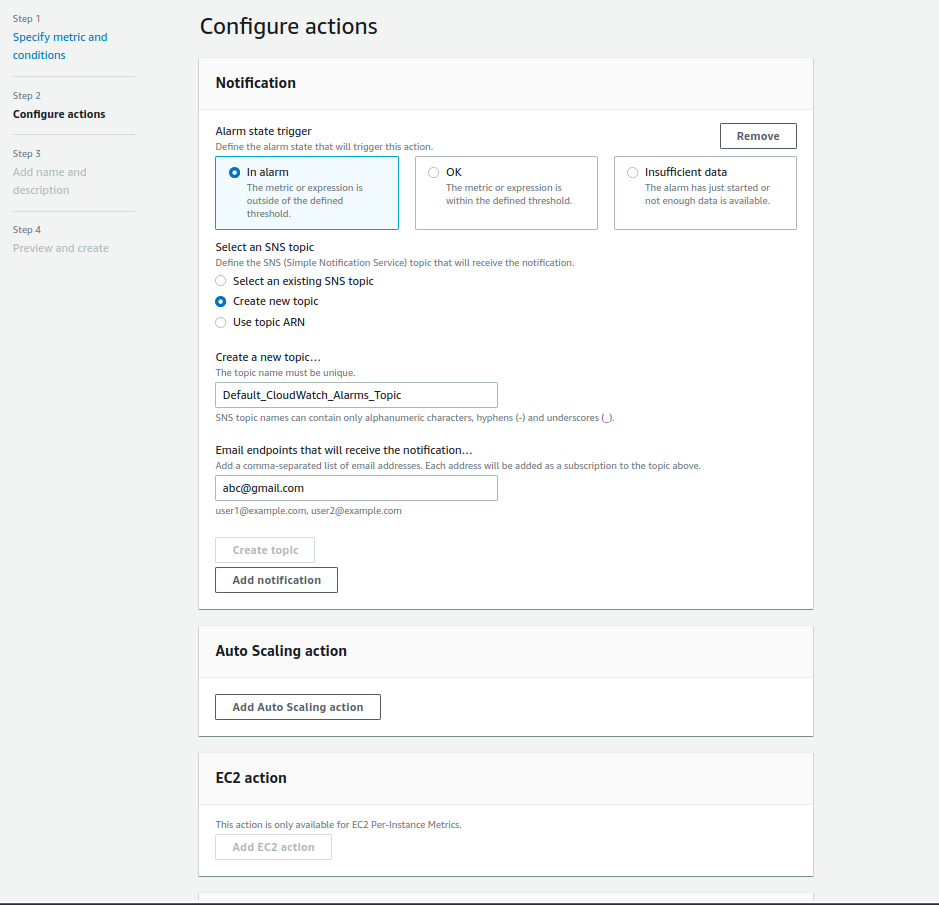
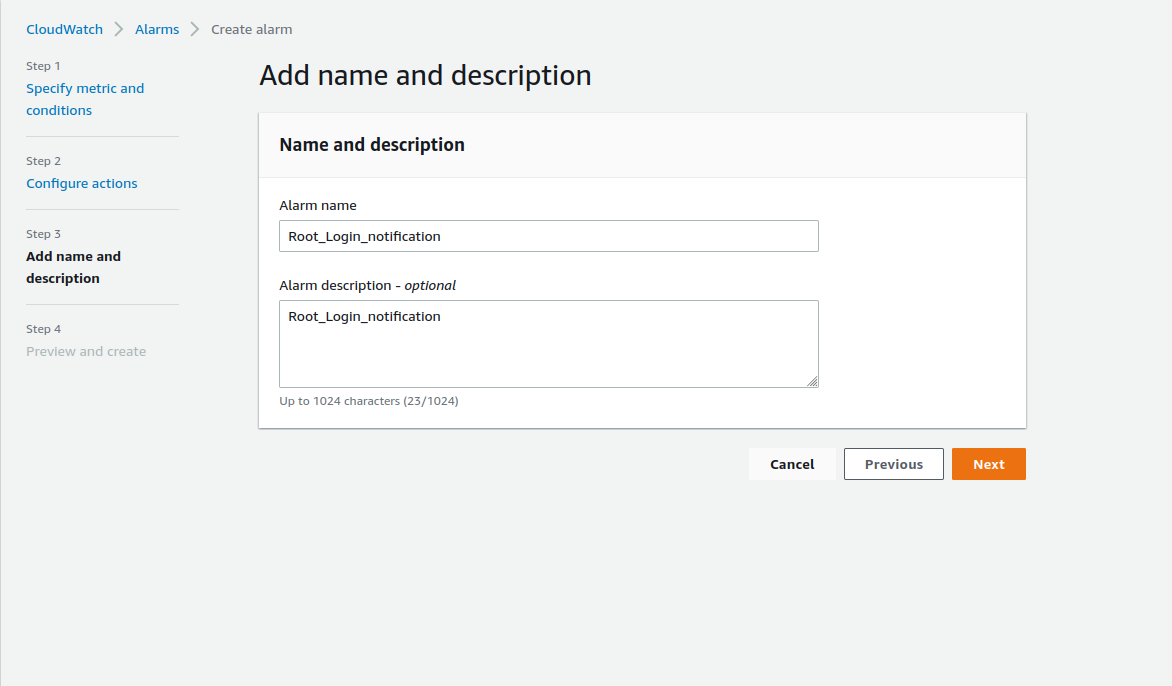
Now try to login as root , You will get email notification as an alert

As a Director of Eternal Web Private Ltd an AWS consulting partner company, Nirav is responsible for its operations. AWS, cloud-computing and digital transformation are some of his favorite topics to talk about. His key focus is to help enterprises adopt technology, to solve their business problem with the right cloud solutions.
Have queries about your project idea or concept? Please drop in your project details to discuss with our AWS Global Cloud Infrastructure service specialists and consultants.