June 26, 2020 / Nirav Shah
Amazon QuickSight is a cloud-based business analytics platform that makes it easy for all users in an organization to get insights quickly, easily, and affordably. It enables business users to peer inside the data residing in various AWS resources, RedShift Data Warehouse, Elastic MapReduce and also RDS.
QuickSight Supported Data sources, Amazon Athena, Amazon Aurora, Amazon Redshift, Maria DB 10.0, MySQL 5.1, and many more.
And you don’t have to worry about the analyzed data because the AWS quicksight handles megabytes to many terabytes of data without managing any infrastructure. And you can also turn on MFA so that only authorized person can access the Quicksight,
So let see some features of AWS quicksight
1. SPICE – The Super-fast, Parallel, In-memory, Calculation Engine.
AWS SPICE is memory optimized service that can improve the performance and speed of quicksight engine, we will show you how does SPICE architecture looks like?
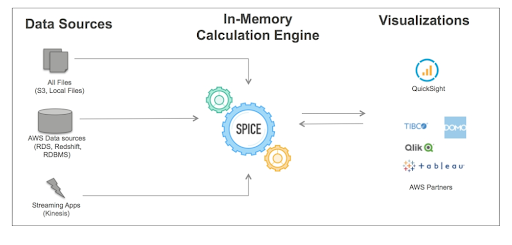
2. Smart Visualizations.
3. Use Anytime, Anywhere.
There are so many features on of aws quicksight if you want to learn more please visit below link.
Pricing,
So basically there are two Editions
In both edition AWS provide Free 1GB space (including spice) for First user, but if you have more than 4 users you can choose below pricing model
For Standard Edition you have to pat $9(10GB spice including) and for Enterprise Edition you have to pay $18(10GB spice including), So as per your requirement you can choose it.
And if you want extra spice you have to pay $0.25 per GB. AWS provide you 60day trial for 4user that’s cool right,
AWS quick sight is also connect to your EC2 or on-premises database, we know you have a question like how can we connect the on-premises database to AWS quicksight , here the answer,
AWS quick sight provides Quicksight IP-range so that you need to whitelist on your on-prem database.
Here we will upload a link for set-up the AWS quicksight so that it will be easy for you. And see the snap of quicksight
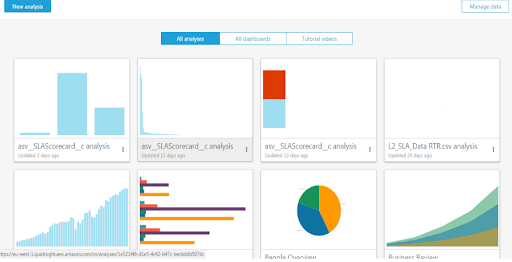
https://aws.amazon.com/quicksight/getting-started/?nc=sn&loc=5
In the above link, you will find some document as well as videos, and also some use cases,
And it’s really easy to set-up,
In the summary we learned about AWS quicksight and also what is SPICE and different pricing model of AWS quicksight and last but not least how to configure on-premise database to AWS
quicksight
If you have any questions please visit the FAQ.
As a Director of Eternal Web Private Ltd an AWS consulting partner company, Nirav is responsible for its operations. AWS, cloud-computing and digital transformation are some of his favorite topics to talk about. His key focus is to help enterprises adopt technology, to solve their business problem with the right cloud solutions.
Have queries about your project idea or concept? Please drop in your project details to discuss with our AWS Global Cloud Infrastructure service specialists and consultants.