July 1, 2020 / Nirav Shah
In this blog we will discuss the components which are used for building the AWS Sumerian Amazon Sumerian is a managed service that lets you create and run 3D, Augmented Reality (AR) and Virtual Reality (VR) applications. You can build immersive and interactive scenes that run on AR and VR, mobile devices, and your web browser.

Steps
1. AWS Configure
IAM role is responsible for the creating the AWS Sumerian so that You can use this link ,which will do all the configuration required for AWS Sumerian.
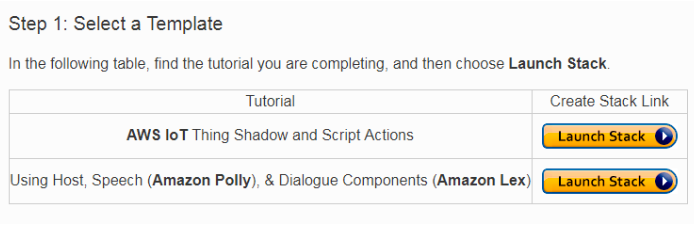
After configuring the keep save your Cognito Identity Pool ID”. , you would need it in the coming steps.
2. Start a Scene
Go to AWS console and enter the AWS Sumerian service.
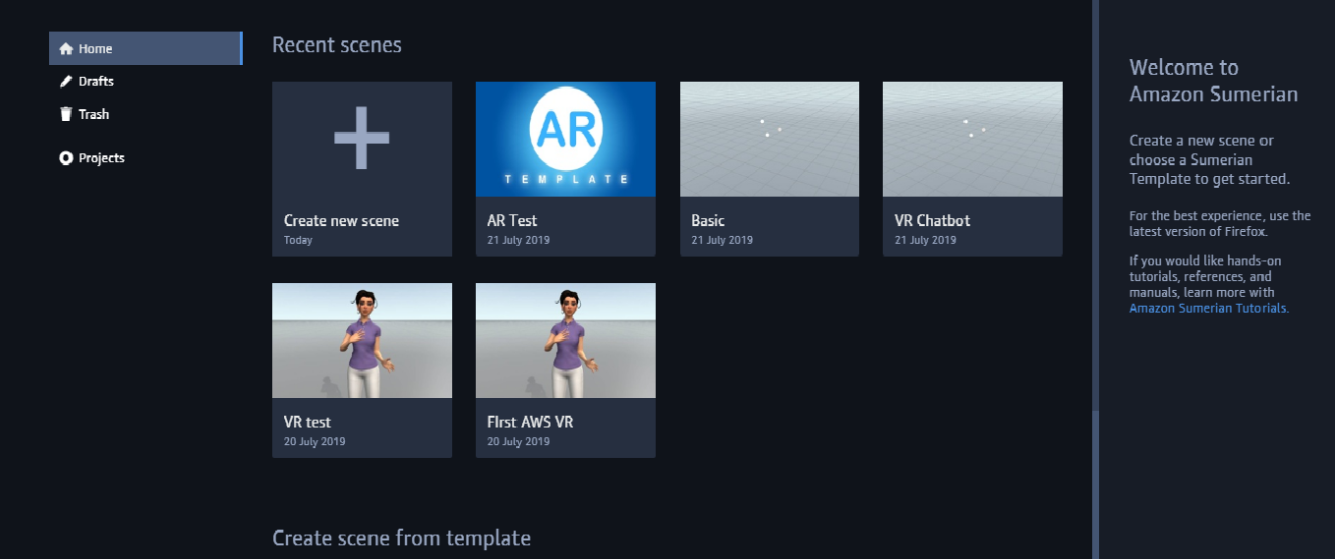
Click on “Create new scene”, give a name for your scene, click create and wait for it to load.
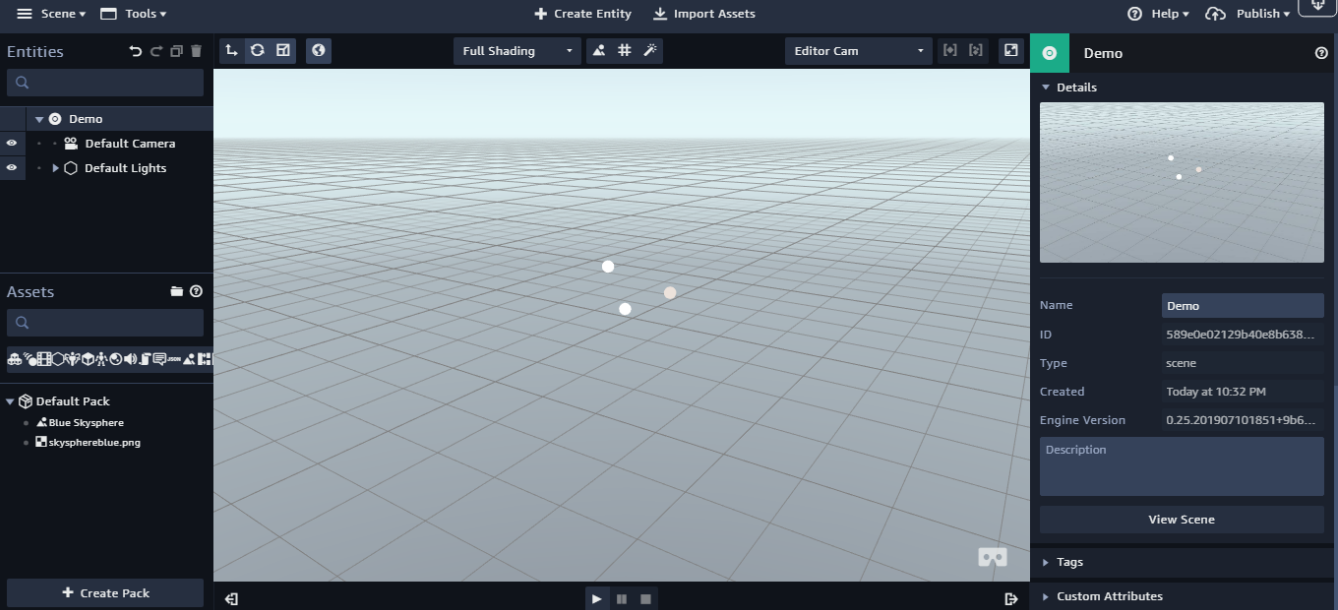
Go to the AWS Configuration”. Click on it to toggle and enter the “Cognito Identity Pool ID” in the provided text box.
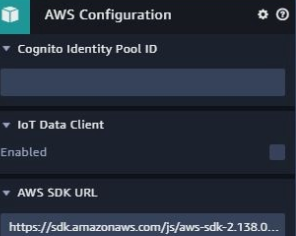
3. Import a host
Click on “Import Assets” at the top.
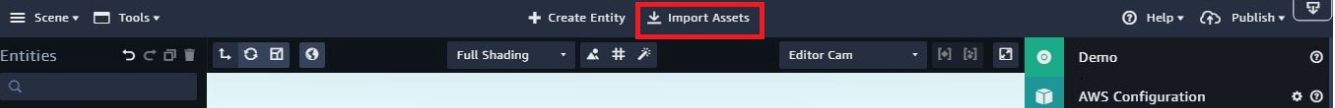
You can see a lot of “Host Assets”. Select any hosts from various options offered and click on add.
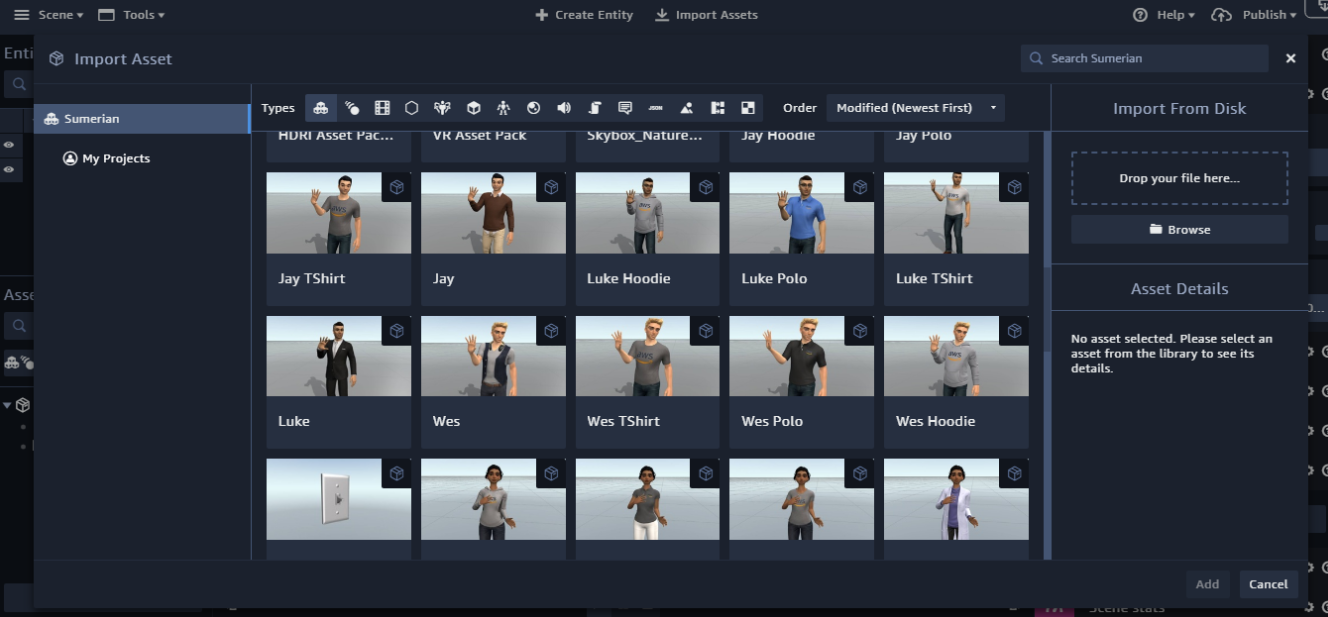
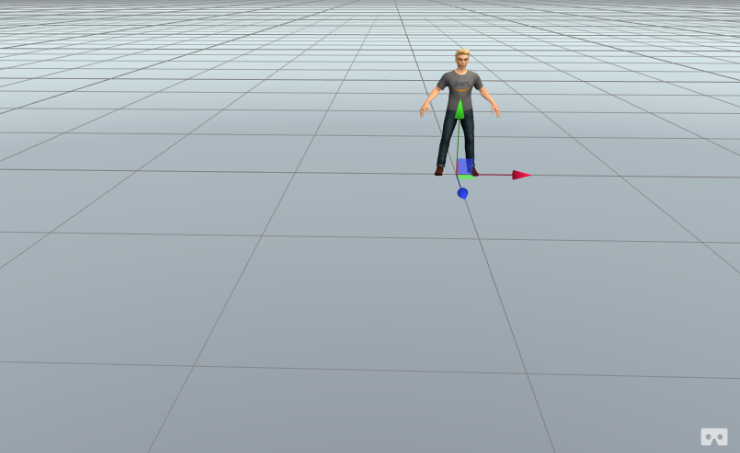
4. Speech Component
Click on the “+” sign to add a speech.Now to add Gesture to our Speech, Select the button highlighted in the image.
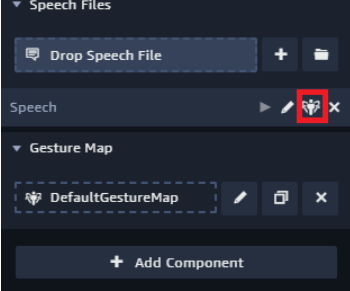
5. State Machine
To start making the State Machine for the host, click on host and on the right hand side select “Add Component” and then select “State Machine”. Click on “+” to start building your behavior.
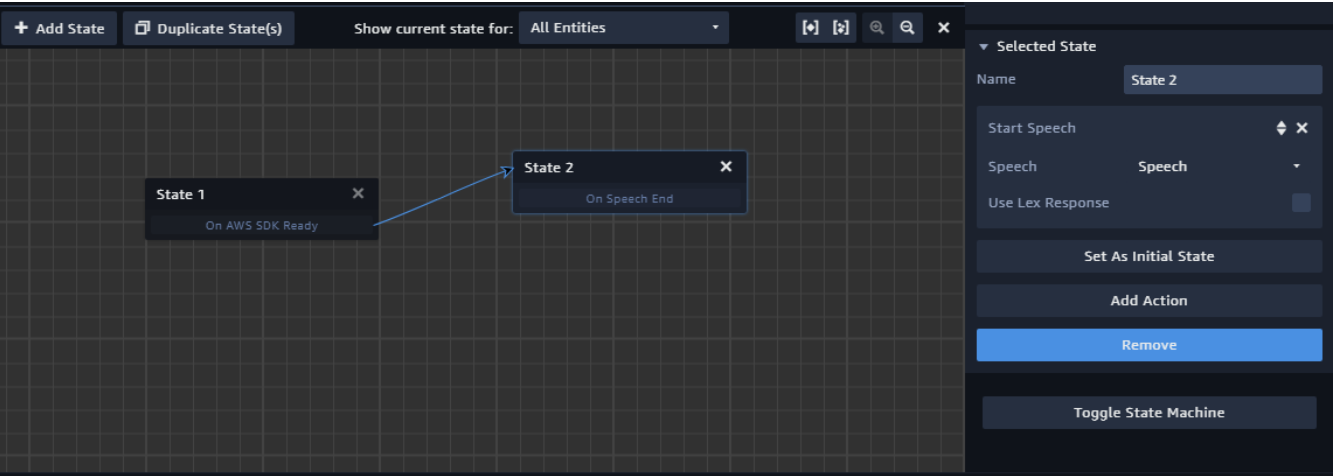
Learn more at – Amazon Sumerian Documentation
Also Read: 17 NEW AWS SERVICES | AWS LATEST SERVICES
Now we are done with “speech setting” for the Host. You can now try clicking on “Play the Scene” in the middle at the bottom.

As a Director of Eternal Web Private Ltd an AWS consulting partner company, Nirav is responsible for its operations. AWS, cloud-computing and digital transformation are some of his favorite topics to talk about. His key focus is to help enterprises adopt technology, to solve their business problem with the right cloud solutions.
Have queries about your project idea or concept? Please drop in your project details to discuss with our AWS Global Cloud Infrastructure service specialists and consultants.