July 2, 2020 / Nirav Shah
Benefits
Step 1 Log in to AWS console
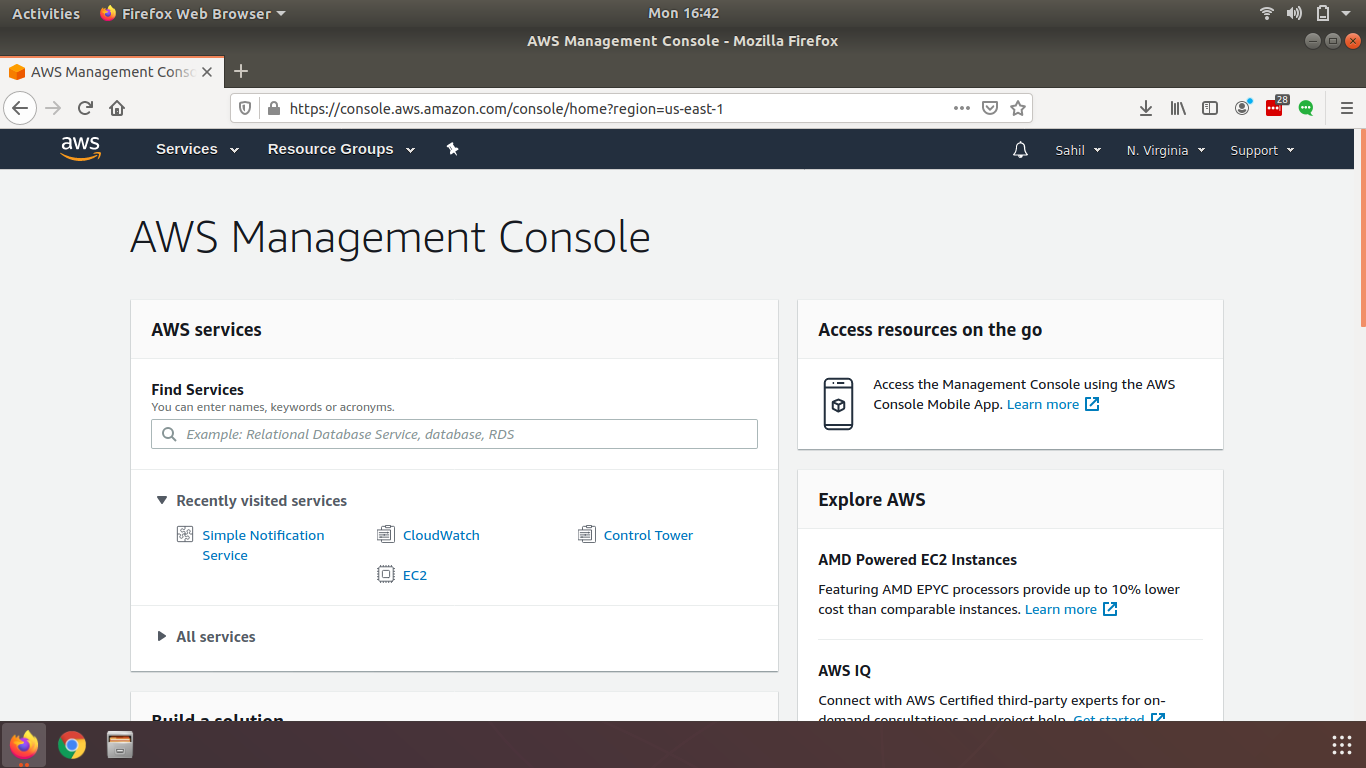
Step 2 Click on service on the top left corner
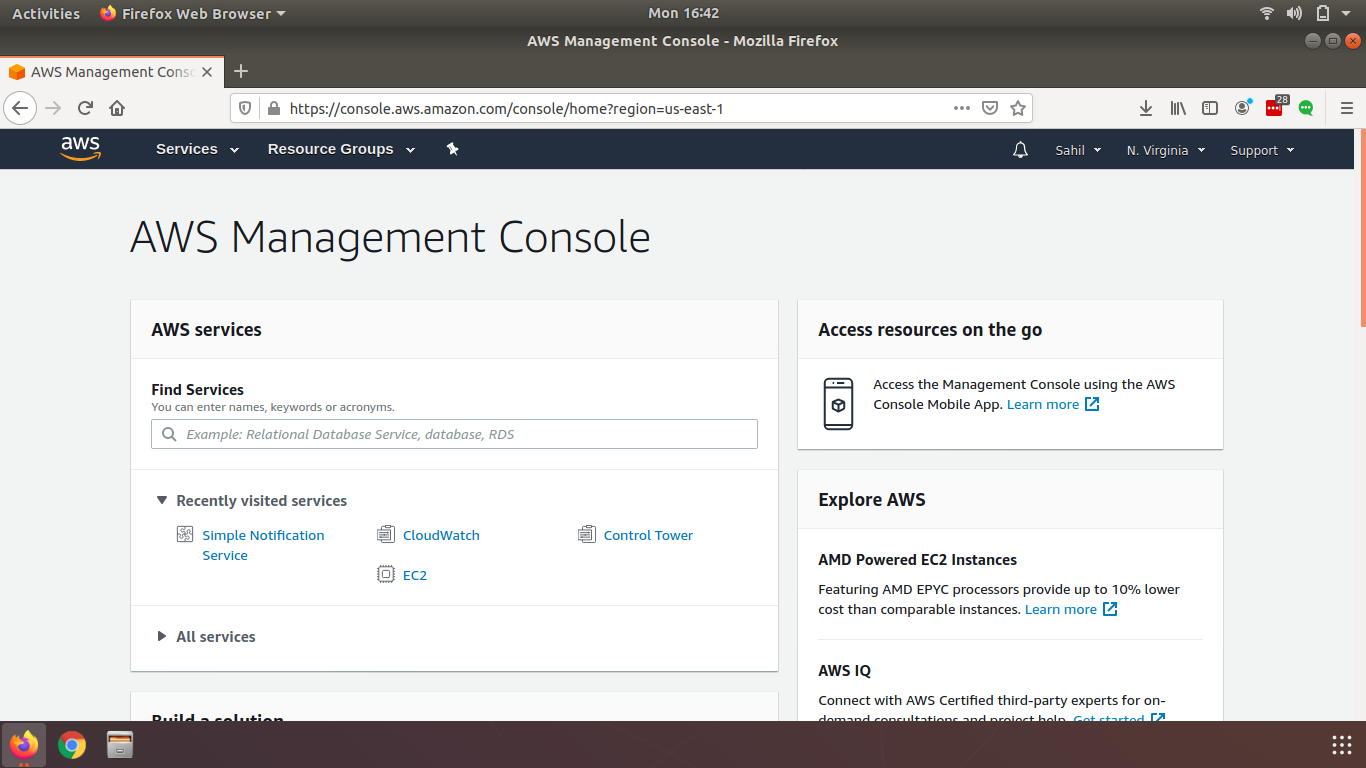
Step 3 Under storage click on EFS
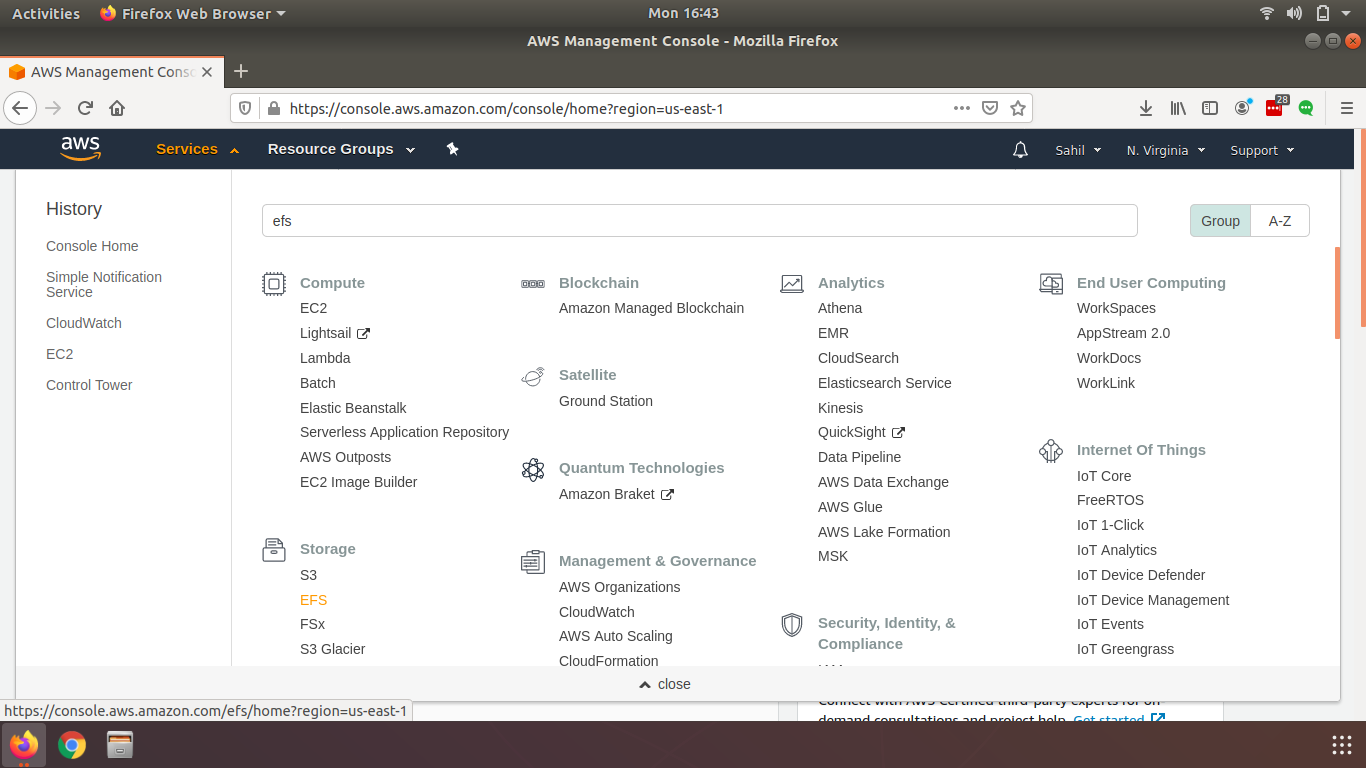
Step 4 Click on Create File System
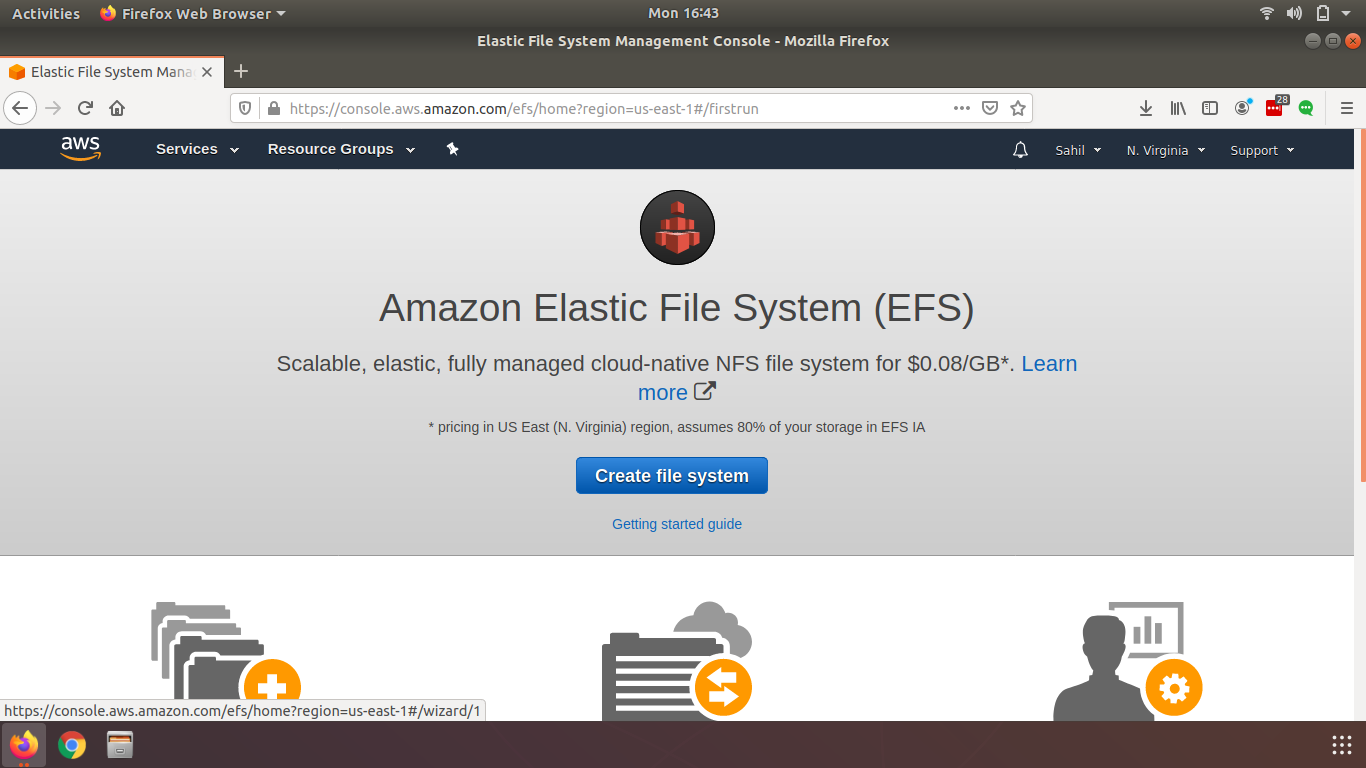
Step 5 Select the VPC and Subnets in which EFS must be available
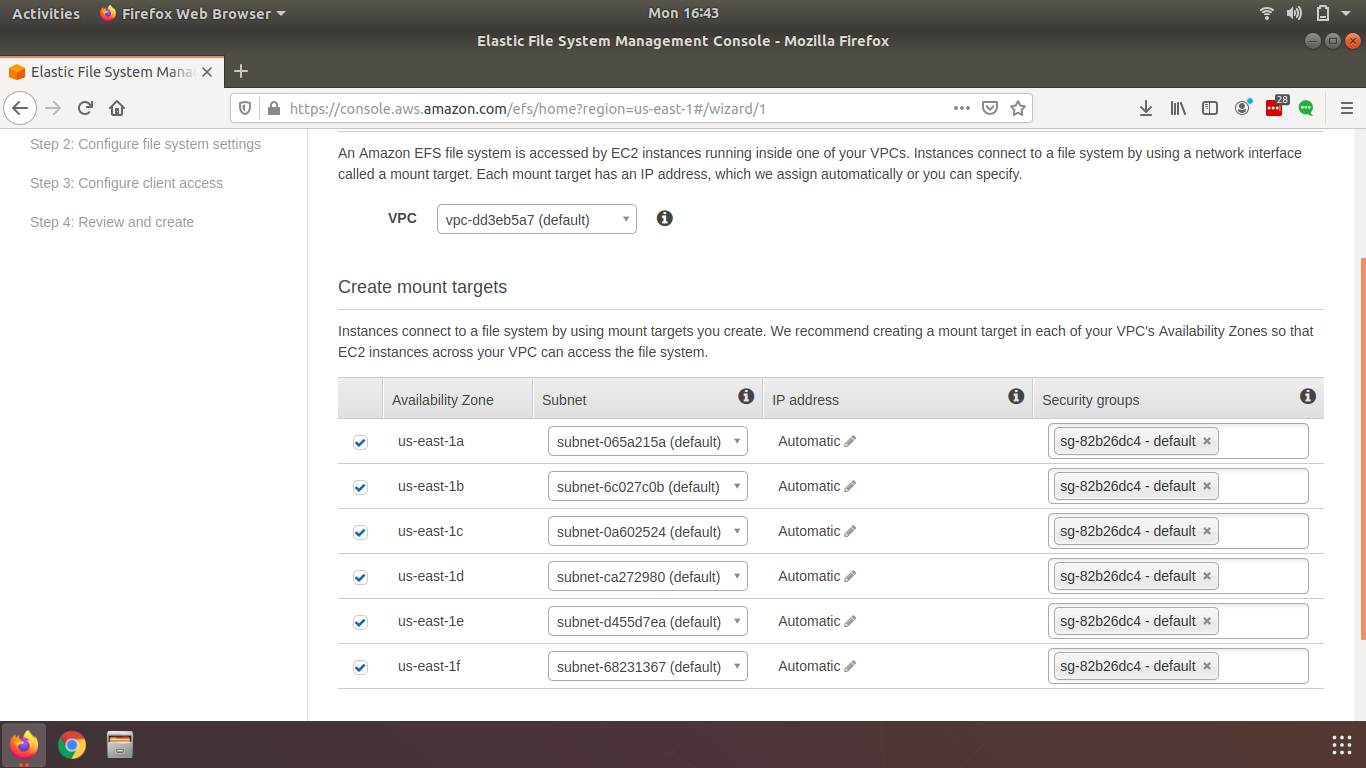
Step 6 Add a name tag to you EFS
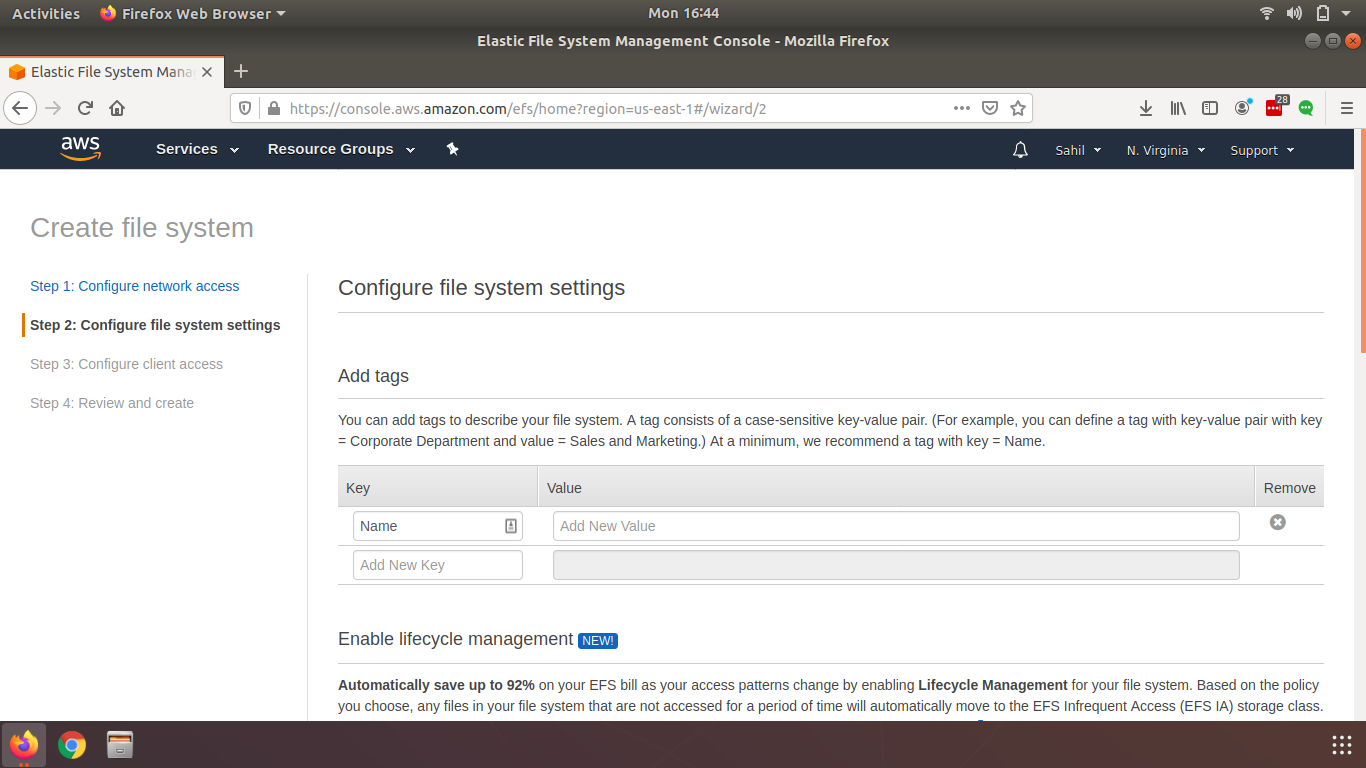
Step 7 Select the configuration that should be done to EFS
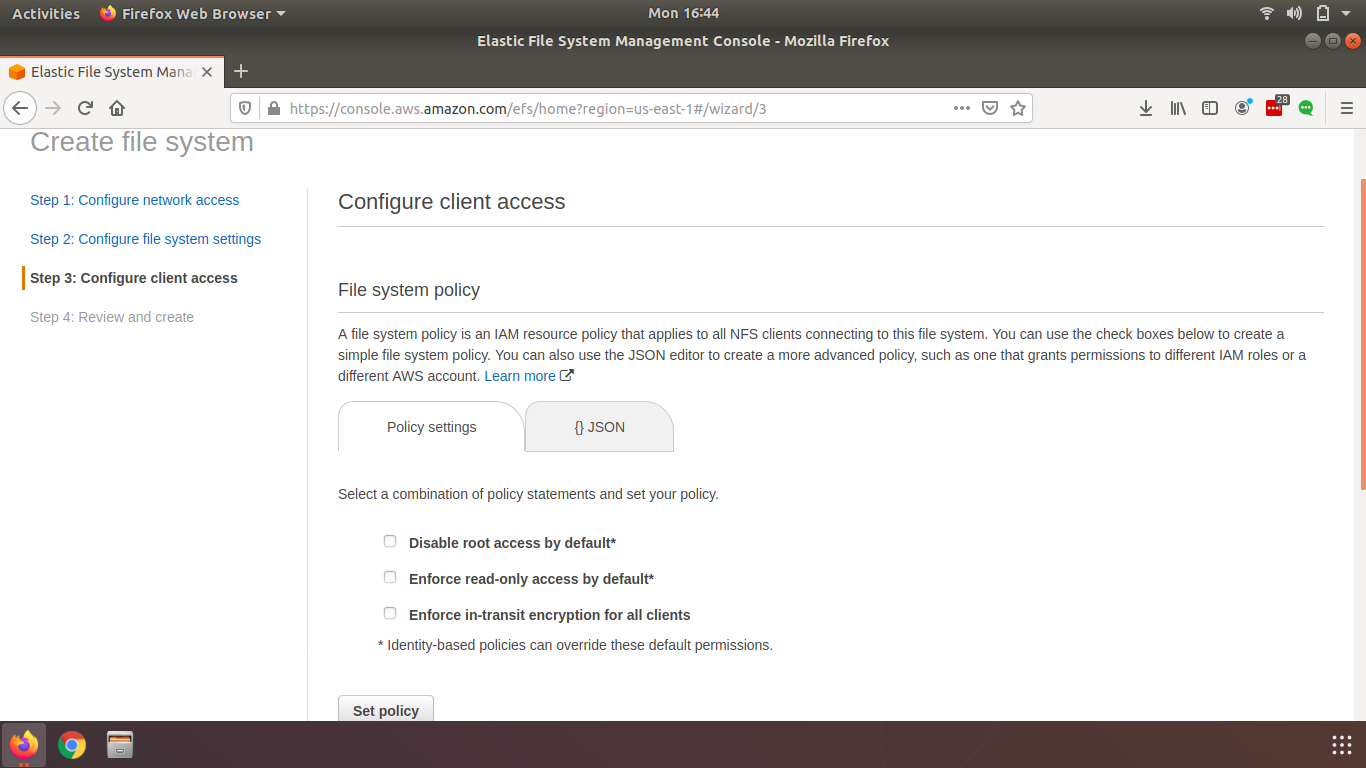
Step 8 Review the configuration and click on Create File System
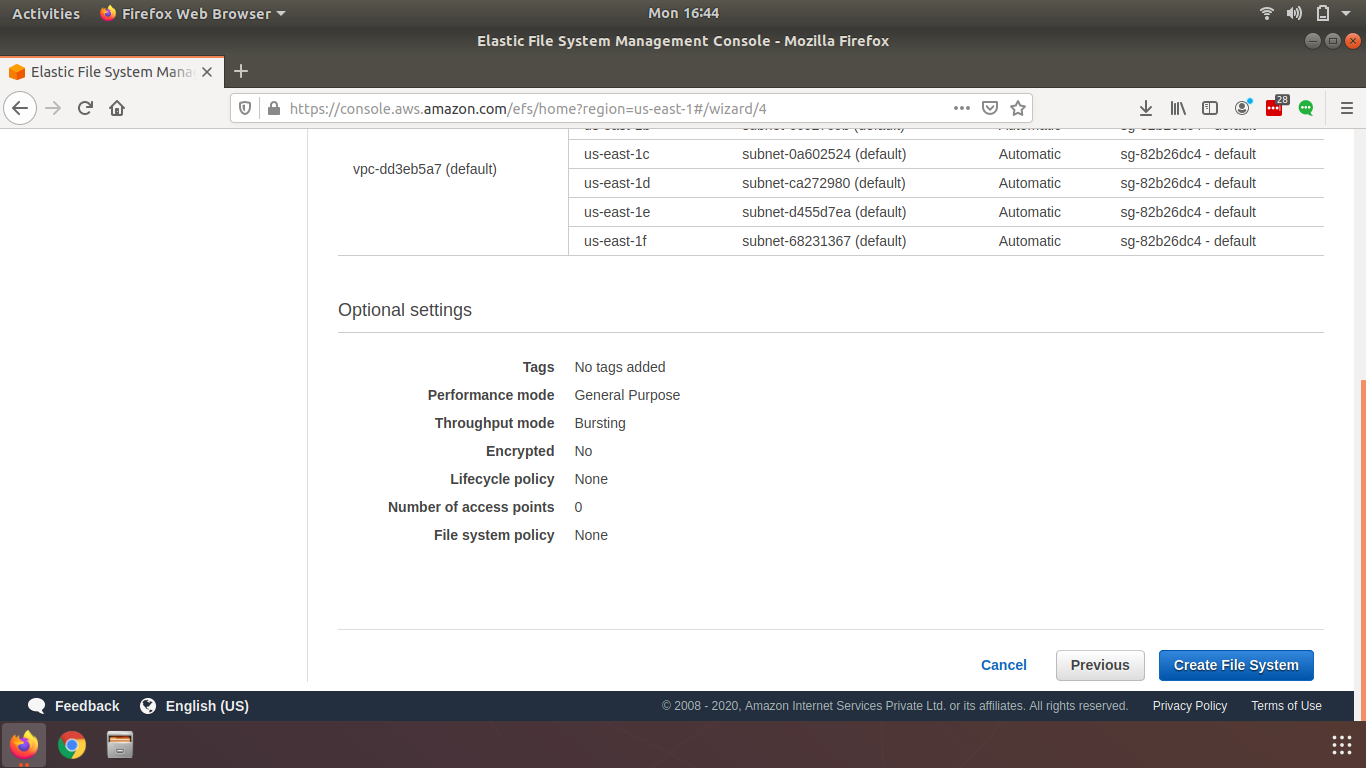

As a Director of Eternal Web Private Ltd an AWS consulting partner company, Nirav is responsible for its operations. AWS, cloud-computing and digital transformation are some of his favorite topics to talk about. His key focus is to help enterprises adopt technology, to solve their business problem with the right cloud solutions.
Have queries about your project idea or concept? Please drop in your project details to discuss with our AWS Global Cloud Infrastructure service specialists and consultants.