June 6, 2020 / Nirav Shah
Hibernation is now Available on AWS EC2, in this blog we explain to you how we can install hibernation on your running instances.
What is hibernation?
In simple words, it’s to pause your running instance when it is not required and resume them at a later time. Users can take advantage of this feature without the need of modifying your existing applications.
Steps for implementing hibernate on AWS
Step 1.
Sign in to your AWS account and lunch instance.
Step 2.
Connect the instance via putty or SSH
Something you have to know,
Hibernation on Amazon EC2 is provided by the linux-aws-hwe kernel package, version of 4.15.0-1058-aws, now available for Ubuntu 16.04 LTS.
Step 3.
Follow my instructions
sudo apt update
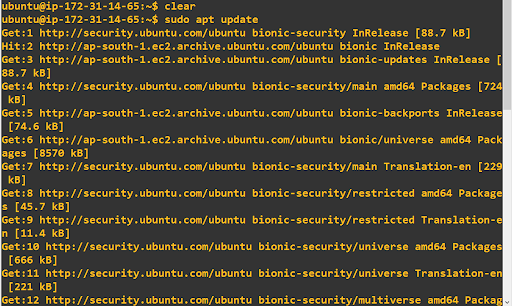
Step 4.
sudo apt install linux-aws-hwe
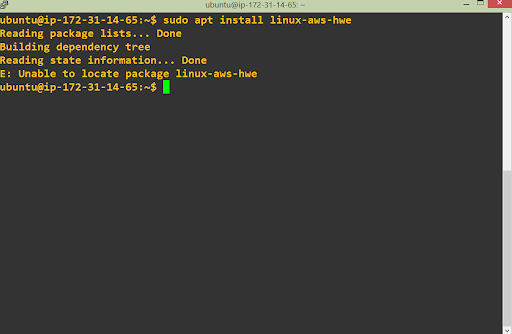
Step 5.
sudo apt install ec2-hibinit-agent
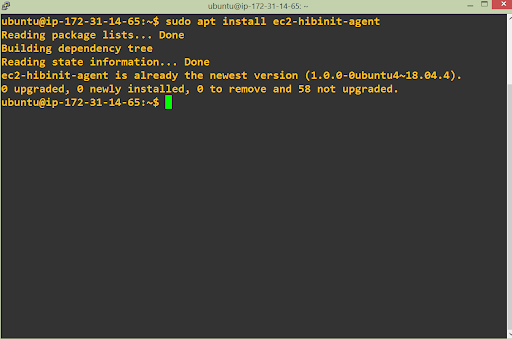
Step 6.
To confirm the correct kernel is now in use after the reboot, issue the following command.
uname -a
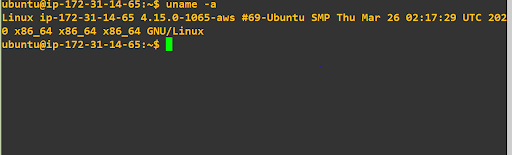
To learn more about Amazon EC2 Hibernation, please visit this blog. For information about enabling hibernation for your Amazon EC2 instances, please visit the Amazon EC2 Hibernation user guide.

As a Director of Eternal Web Private Ltd an AWS consulting partner company, Nirav is responsible for its operations. AWS, cloud-computing and digital transformation are some of his favorite topics to talk about. His key focus is to help enterprises adopt technology, to solve their business problem with the right cloud solutions.
Have queries about your project idea or concept? Please drop in your project details to discuss with our AWS Global Cloud Infrastructure service specialists and consultants.