April 27, 2020 / Nirav Shah
The SAP HANA cloud platform provides a platform to SAP service providers for building new applications and running them. It can also be used to make changes on existing applications and the HANA cloud platform that is hosted by SAP cloud services also enables application developers to customize their applications to meet specific client needs. SAP HANA is a relational database that provides high-performance analytics and real-time data processing with its in-memory capability. SAP HANA cloud platform is ideal for both small and large projects.
SAP HANA can be utilized for two basic functionalities:
Running SAP HANA at the AWS
Amazon Web Services (AWS) and SAP have worked together on AWS platform, so that companies of all sizes can fully realize all the benefits of the SAP HANA in-memory computing platform on AWS.
With SAP HANA on AWS you can
What Instance Types Can Be Used?
You can use various Amazon EC2 instance types to run SAP HANA on AWS. Since the service is so memory-intensive, it’s best to use instances from the memory-optimized family.
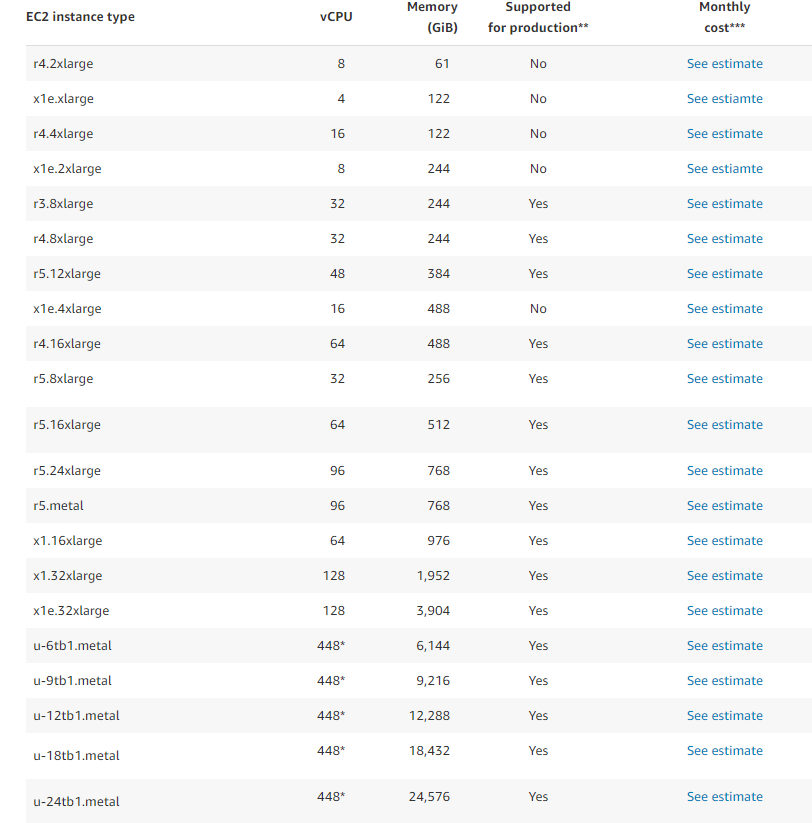
As per your requirement you can choose it accordingly,
Tools and Methodologies
More information please visit below link
https://docs.aws.amazon.com/sap/latest/sap-hana/migrating-hana-tools.html
The following figure depicts the two most common scenarios for managing SAP solutions on AWS
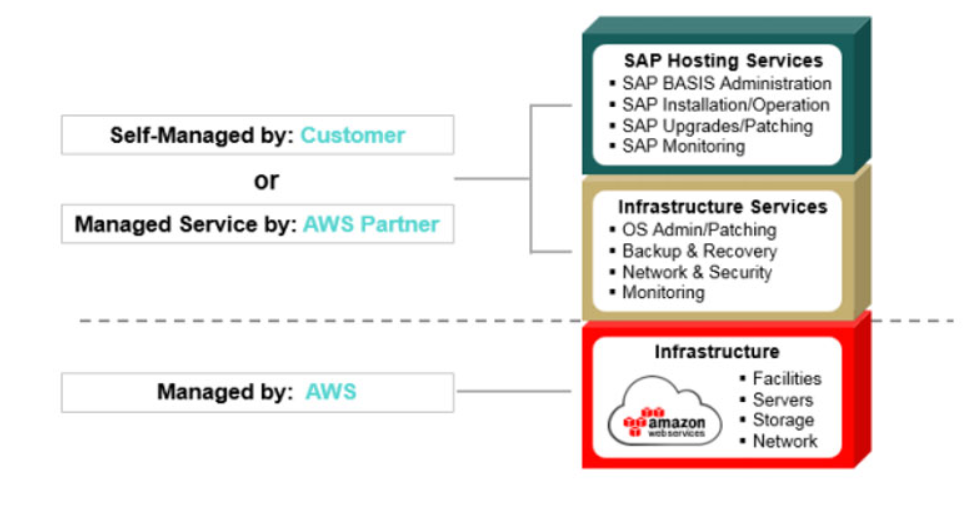
Deploying SAP HANA
You can deploy SAP HANA directly from AWS Marketplace — and most of the configuration process is done automatically.
Start by going to AWS Marketplace and searching for “SAP HANA One.”
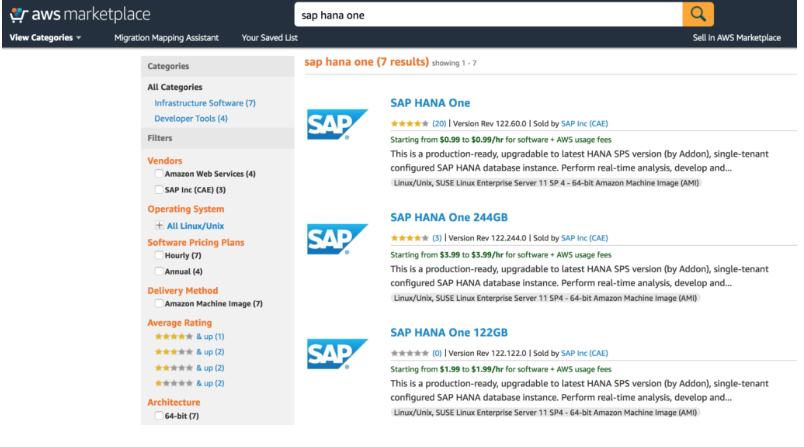
Click on the SAP HANA One page, which includes some basic information about the product, such as the total cost per hour (the cost of EC2 instances plus the SAP HANA license).
Note :-
The additional cost of EBS volumes is not shown here.
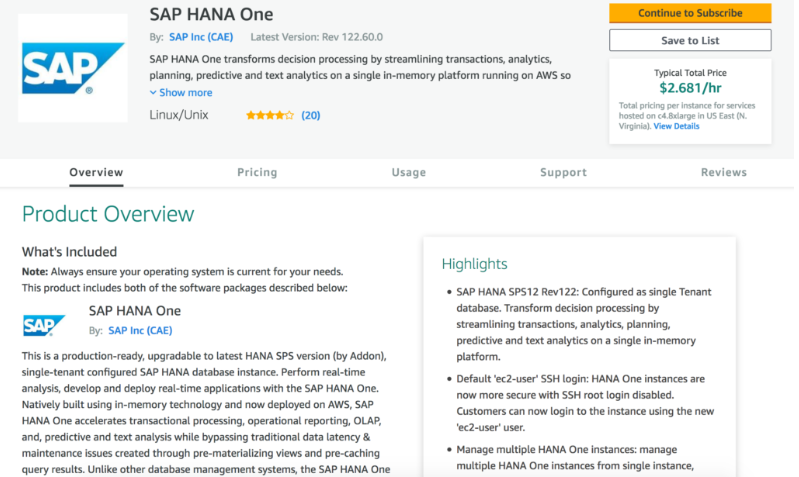
Click on “Continue to Subscribe” and accept the terms. After this, you can start configuring your deployment for launch.
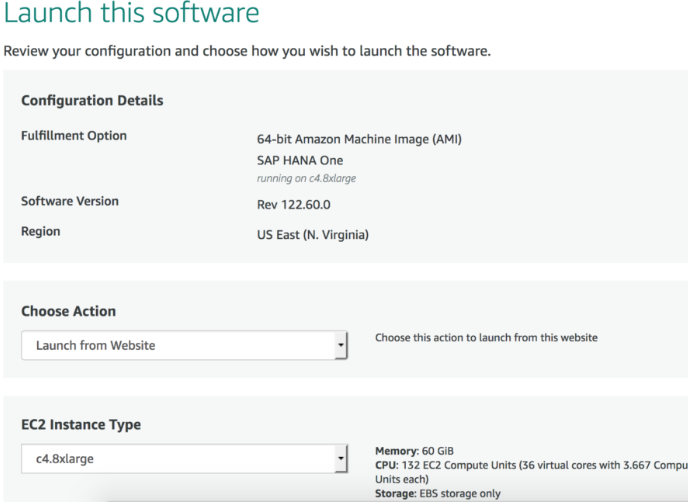
Just follow the steps and Then create a security group by clicking “Create New Based On Seller Settings,”
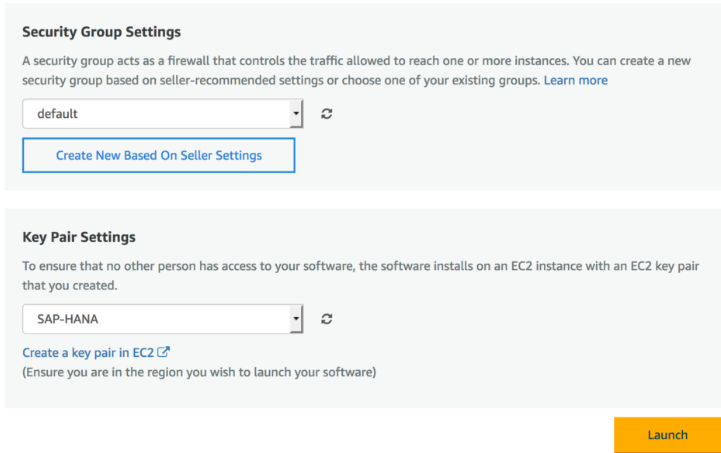
Note :
You can also create Custom VPC if you want.and you have to open port number 30015 in the security group.
Click “Launch.”
If everything is set up properly, open the web browser and enter the IP address (public IP) of your SAP HANA instance. You will be greeted with the initial setup screen for the SAP HANA portal.
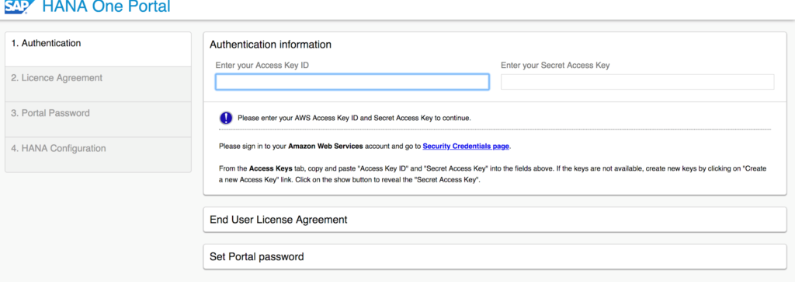
Note :
You have to create an IAM role so that once the user is created, you will be provided two keys — Access Key ID and Secret Access Key, which you’ll need in the configuration process. So keep and save above IDs in a secure place.
You will have to wait for a minute or two before you can click on the “click to configure HANA” button. After doing so, you will be prompted with yet another screen for authentication.
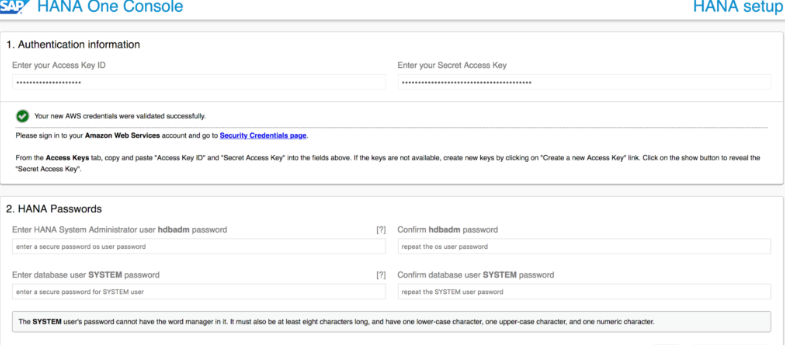
Input your Access Key ID and Secret Access Key again. Then set the passwords for the HANA System Administrator user name and the database user name to the SYSTEM.
Also, make sure that the “Open required ports…” option is ticked. Then click “Configure SAP HANA,” and the configuration process will start.
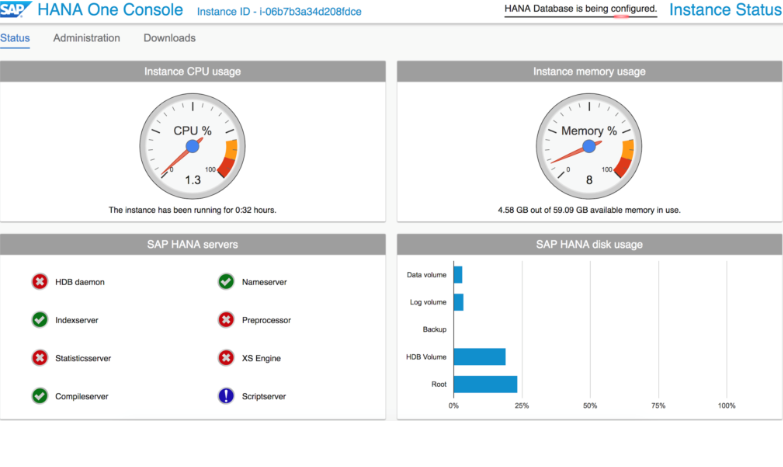
Your SAP HANA database is ready.
Summary
In this article, we showed how to prepare it for the deployment of SAP HANA by creating the resources. We also went through how to deploy and configure SAP HANA on AWS. At this point, your SAP HANA database is ready to be used by your application.
Resouce
https://aws.amazon.com/sap/solutions/saphana/
https://docs.aws.amazon.com/sap/latest/sap-hana/welcome.html
https://blogs.sap.com/2019/08/05/consume-aws-services-on-sap-cloud-platform/
https://n2ws.com/blog/aws-cloud/sap-hana-aws
https://d1.awsstatic.com/enterprise-marketing/SAP/sap-on-aws-pricing-guide.pdf
As a Director of Eternal Web Private Ltd an AWS consulting partner company, Nirav is responsible for its operations. AWS, cloud-computing and digital transformation are some of his favorite topics to talk about. His key focus is to help enterprises adopt technology, to solve their business problem with the right cloud solutions.
Have queries about your project idea or concept? Please drop in your project details to discuss with our AWS Global Cloud Infrastructure service specialists and consultants.