June 23, 2020 / Nirav Shah
What if by mistake you delete your default VPC don’t worry we have the solution for you please follow the steps as under.
To create a default VPC using the Amazon VPC console
To create a default VPC using the command line
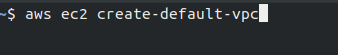
This are the most easy way to create the Default VPC
Now let’s make the VPC manually
To create a default VPC manually using the Amazon VPC console
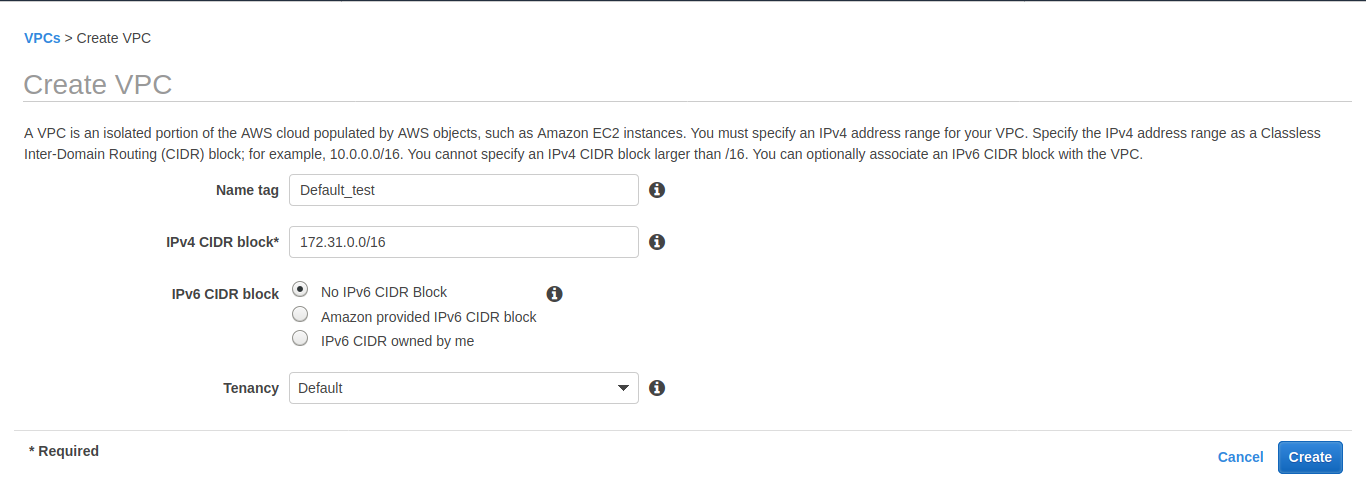
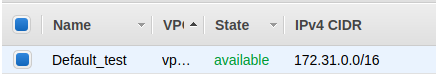
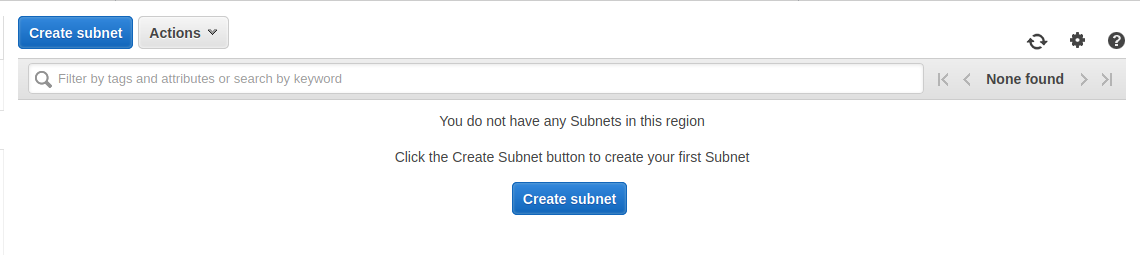
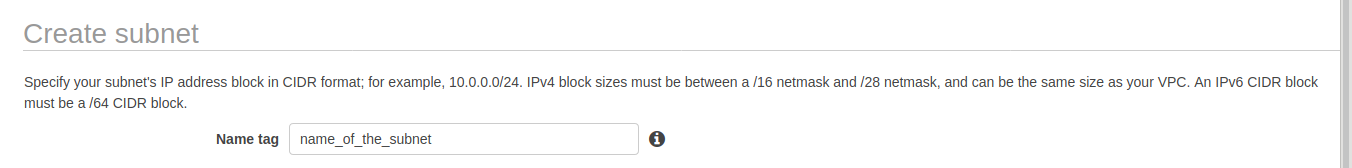
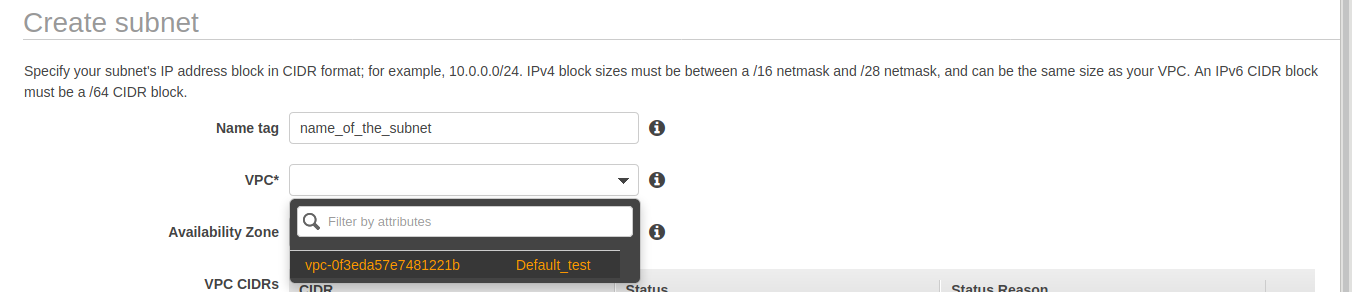
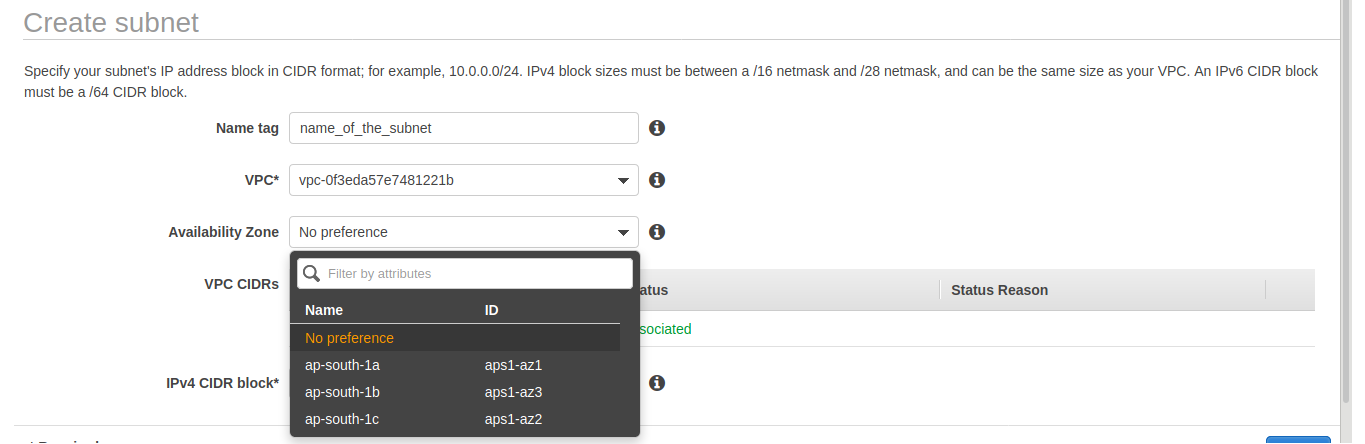
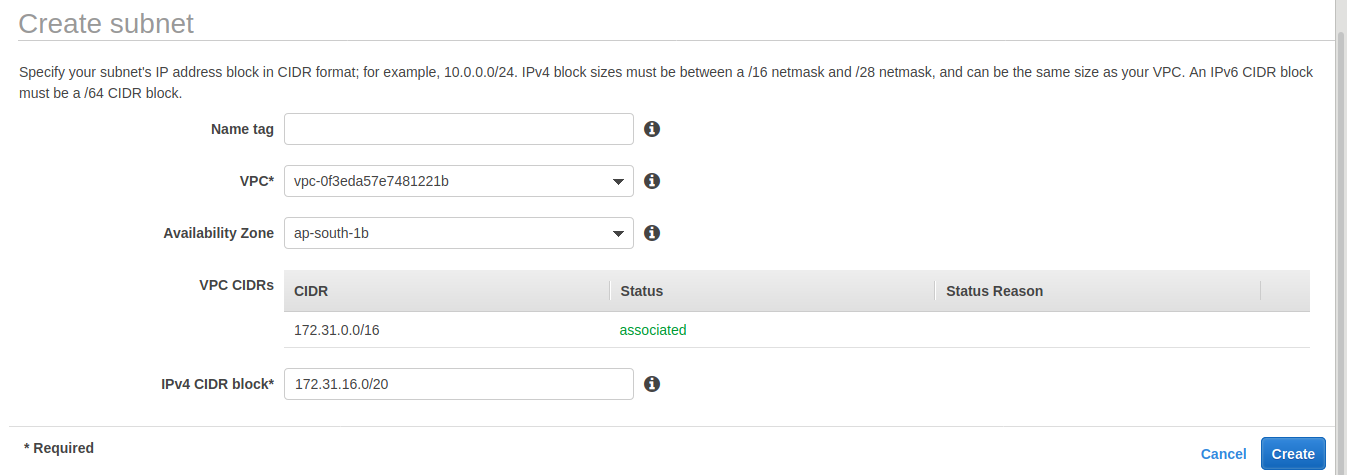
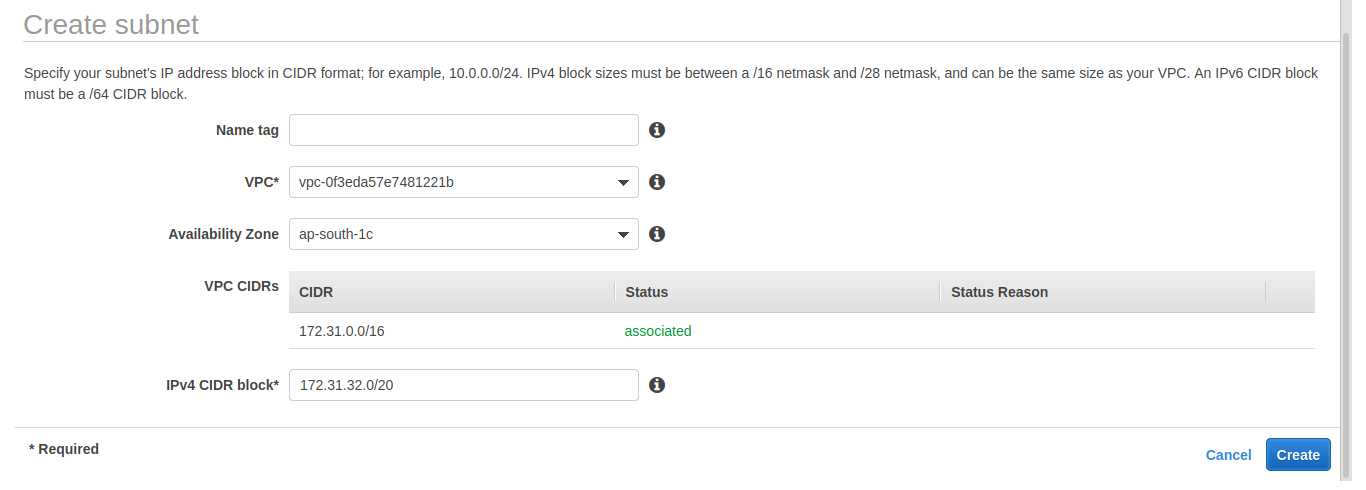
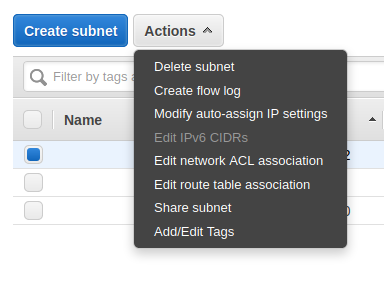
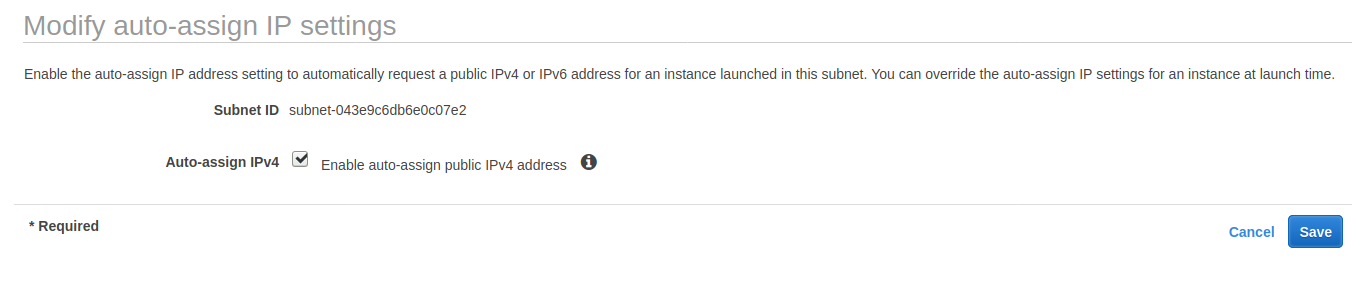

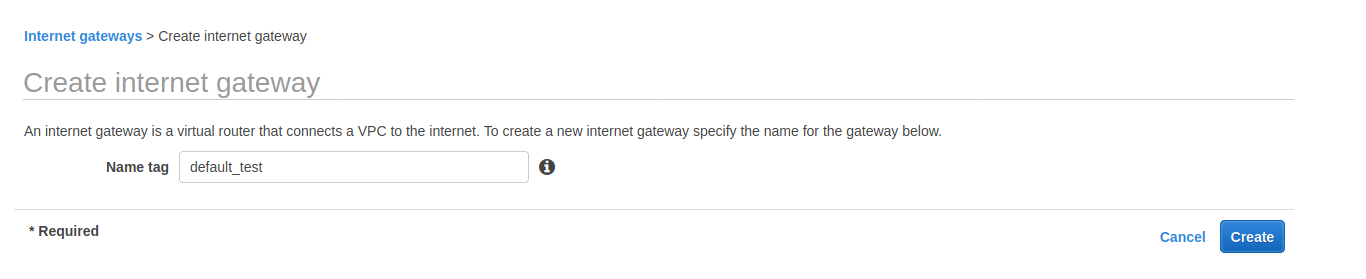
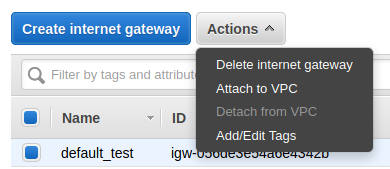
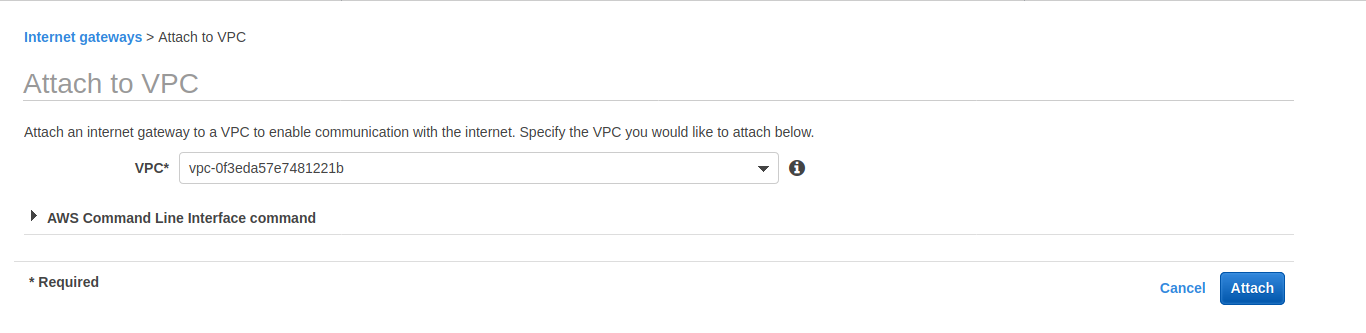
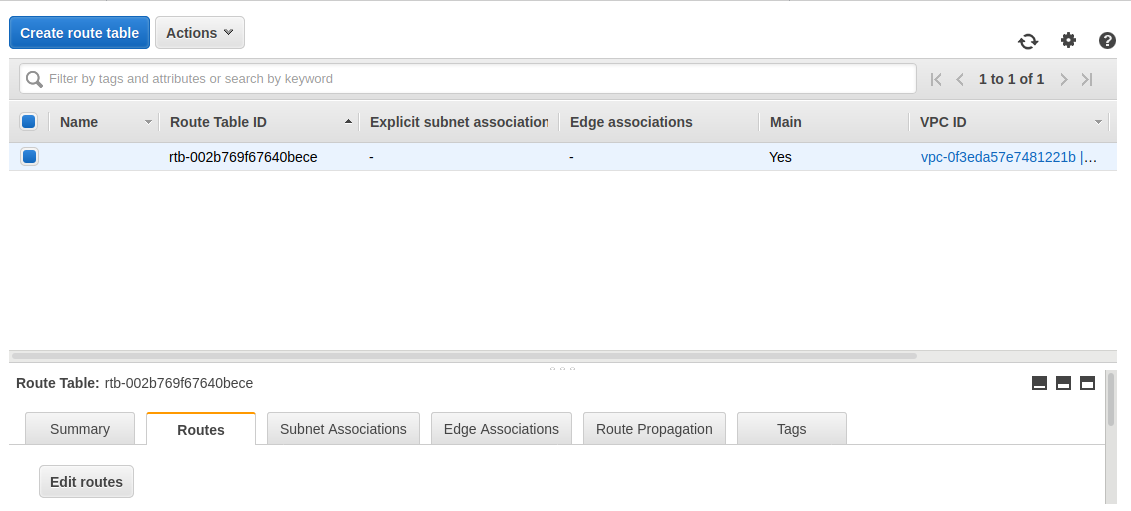
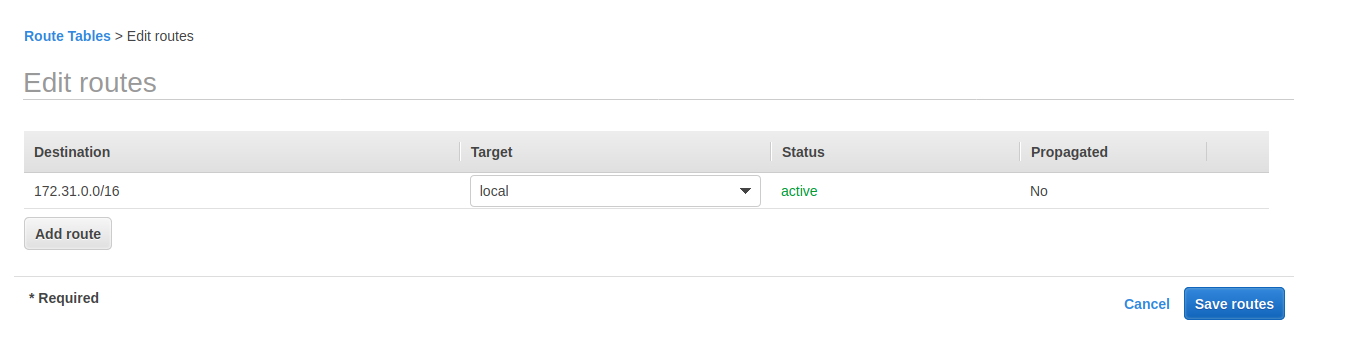
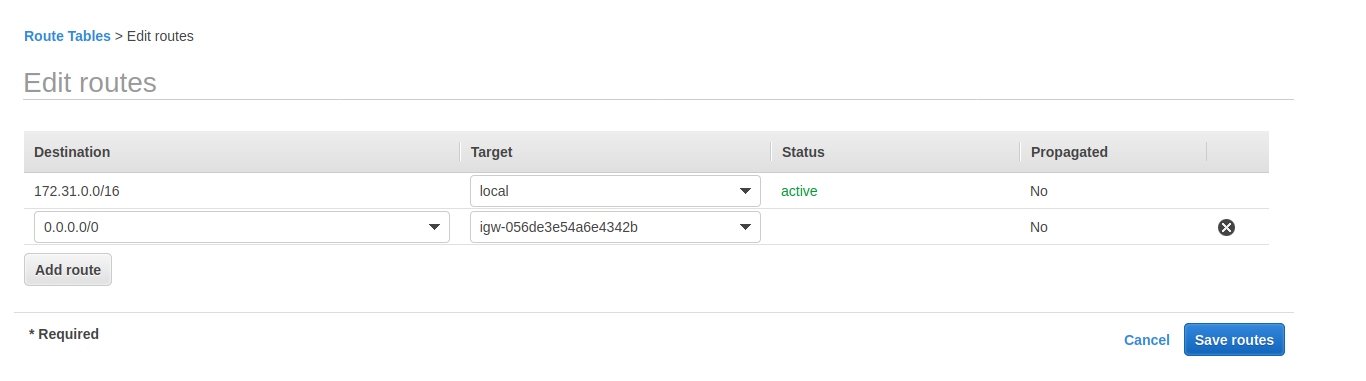
We have successfully created our Default VPC to verify it just launch a new server and try to connect it via SSH if the connection is successful you have created the VPC correctly.
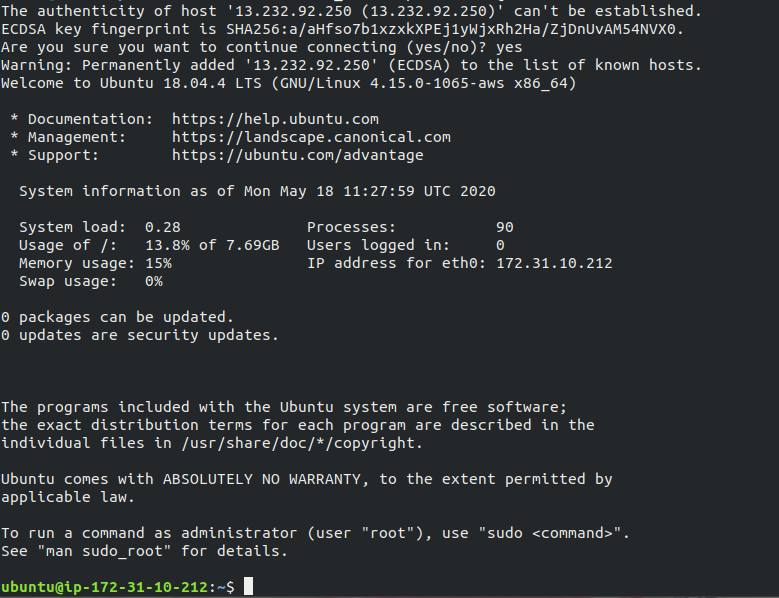

As a Director of Eternal Web Private Ltd an AWS consulting partner company, Nirav is responsible for its operations. AWS, cloud-computing and digital transformation are some of his favorite topics to talk about. His key focus is to help enterprises adopt technology, to solve their business problem with the right cloud solutions.
Have queries about your project idea or concept? Please drop in your project details to discuss with our AWS Global Cloud Infrastructure service specialists and consultants.