October 1, 2018 / Nirav Shah
As of May 2018 the population score of our world “Earth” has reached 7.6 billion. That means there are exactly 7.6 billion faces all around the world. This huge populace has resulted in various challenges and one of them is keeping track of each one.
Over the years many methods have been developed and tested to solve this issue. The advent of cloud technology is up-to its hills for solving this issue. The leader of cloud server technology AWS has come up with Amazon Rekognition to solve all of face matching issue. Eternal is an AWS partner and implements the latest Amazon technologies to solve custom software development needs. With Eternal and Amazon Rekognition you can get implemented face detection in your custom software in a snap (Just kidding :), it will take more time than snap).
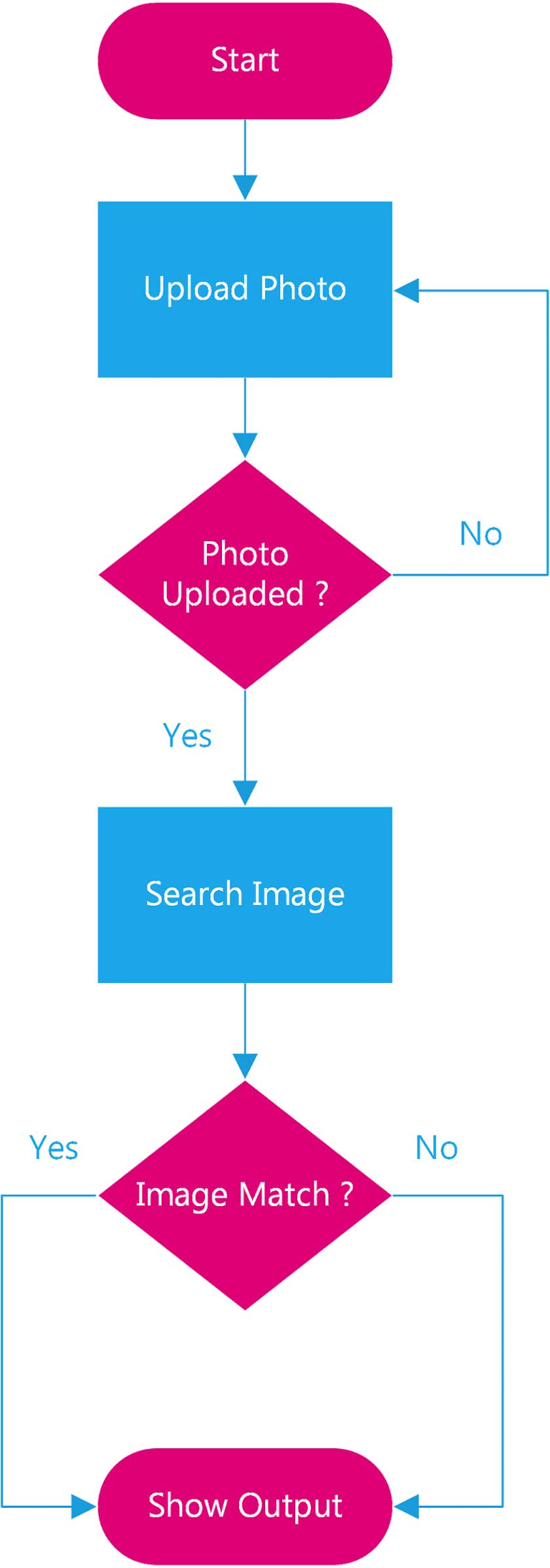
First you create an album ( no of photos ) from which you would like to compare single photo. Say for example you have already database of 50 faces available in a single album, so first have to create album and upload no of photos.
After your photo database is ready, you can supply single photo with the face/faces and system will identified the faces from all photo album and give you no of photos with matched face/faces.
All the technical stuff begins here
Collection Amazon rekognization store information about detected faces in server side container which is called collection.
IndexFaces Index created for individual face.
SearchFaceByImaage Supply an Image ,It search & returns Similar faces from the Collection based on supplied reference image.
List Collection
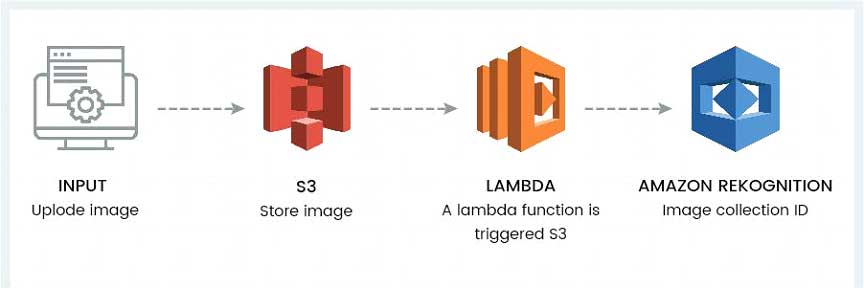
1. Go to AWS console management to create a S3 becket and its permission. It’s important that s3 bucket has sufficient read write permission to perform operation.
a. Create s3 bucket.
b. Change policy.
c. Click on bucket policy to read and write operation

d. Click on CORS configuration to allow all REST method to any domain.
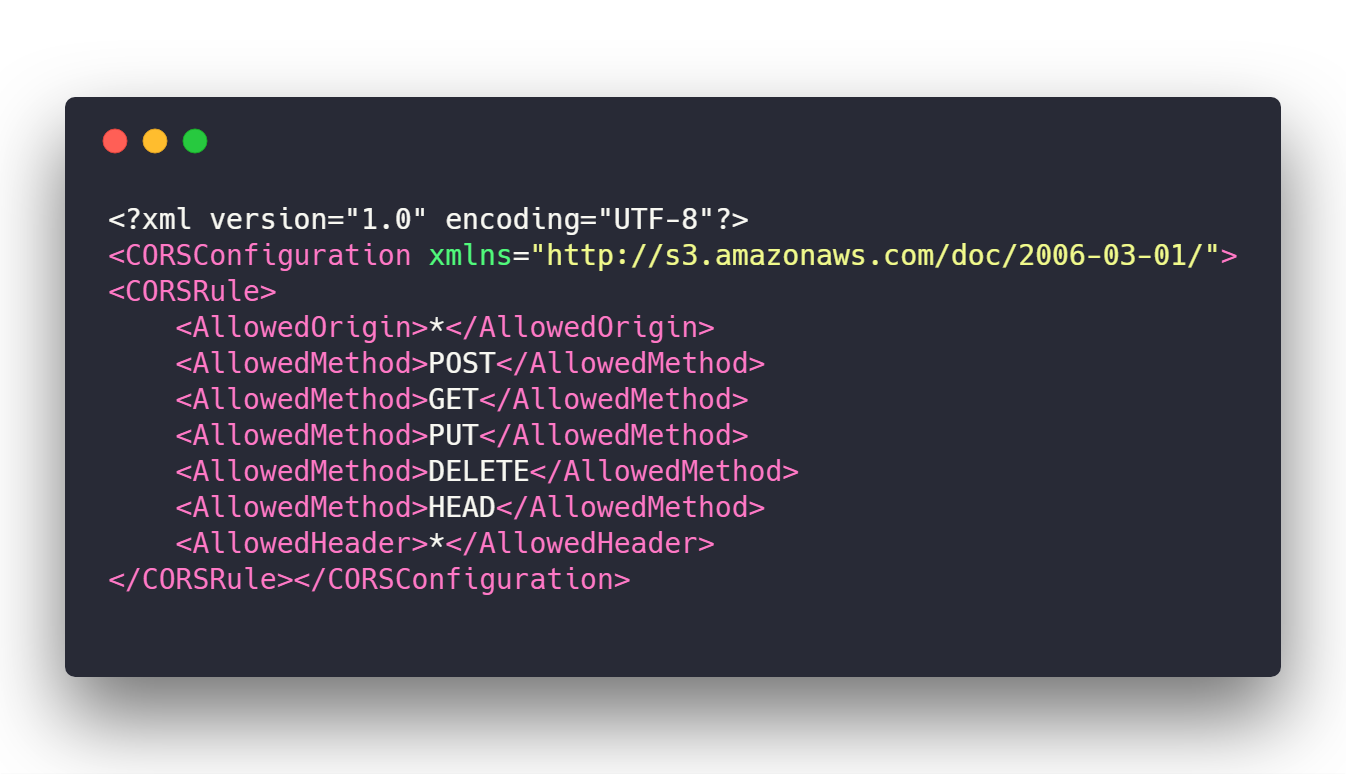
2. Go to AWS console management then go to lambda functions and create lambda function (Node js 6.10).
Below code generate collectionID when upload a photo on s3 bucket.
a. Add S3 bucket event.
b. S3 bucket name enter and event type select is Object Created.
c. Then select lambda function then wirte a code
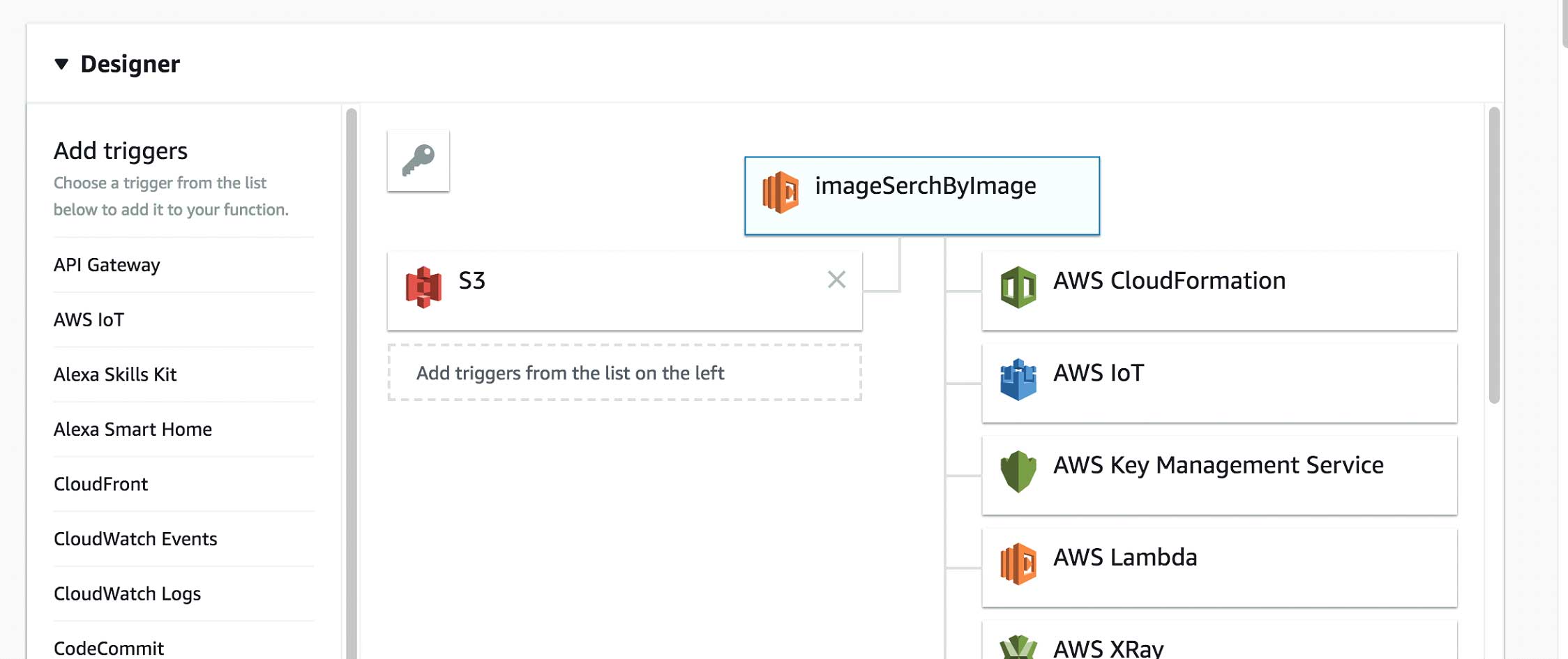

(NOTE: change collectionName ,Bucket regions and lambda regions at same ,This bucket to store all image)
From above code, now photo album is ready with a collection. Again let me recall that collection is a collection of indexFaces. So now collection of photos are ready.
3. Supply photos for search.
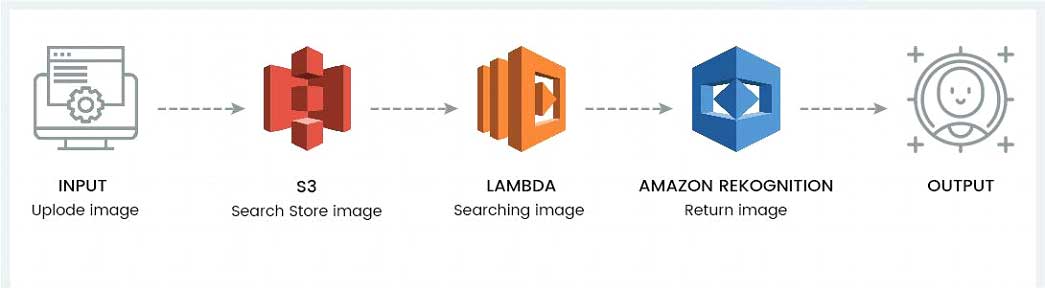
Go To AWS console management then go to S3 bucket and create new backet to use Repository for search input images.
a. Click on created S3 bucket then click on Permission.
b. Click on bucket policy to read and write operation

c. Click on CORS configuration to allow all REST method to any domain.
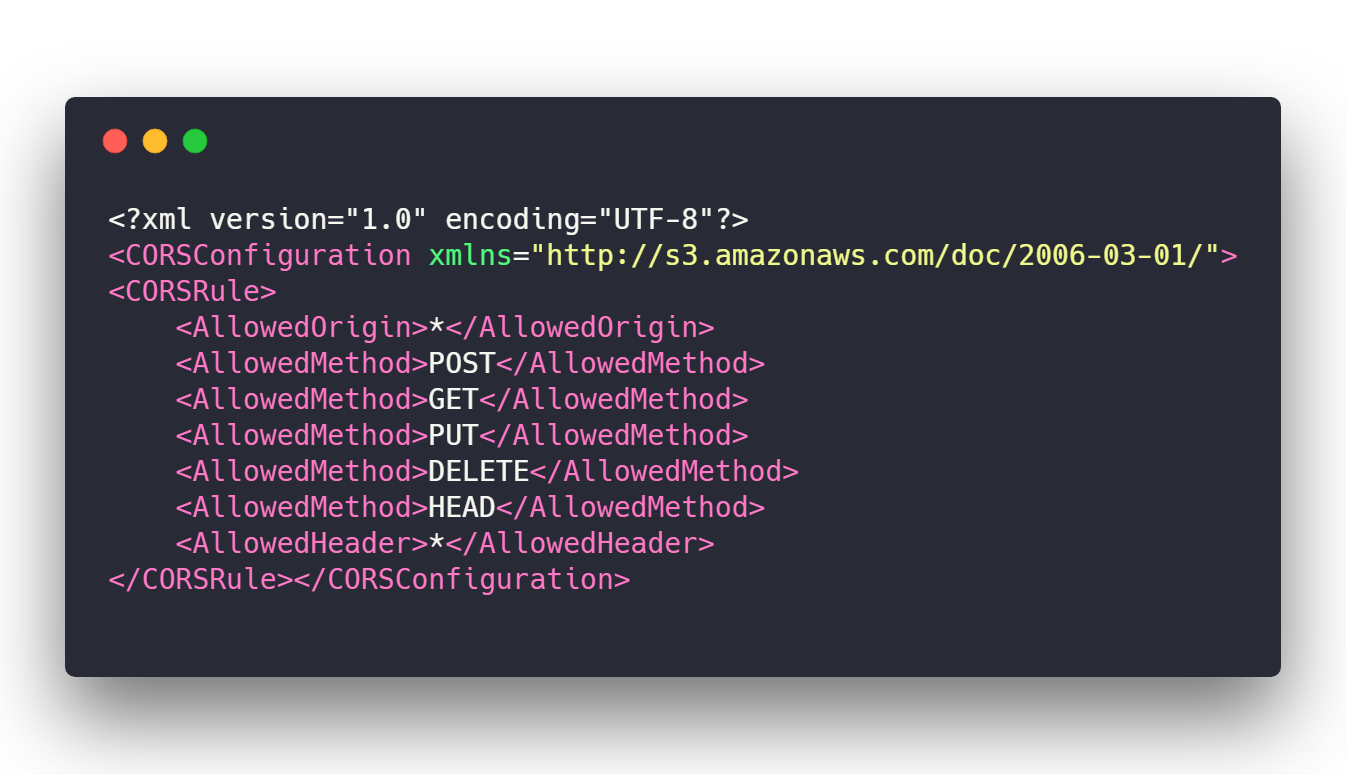
4. Create Lambda function for compare and searching image from collection.
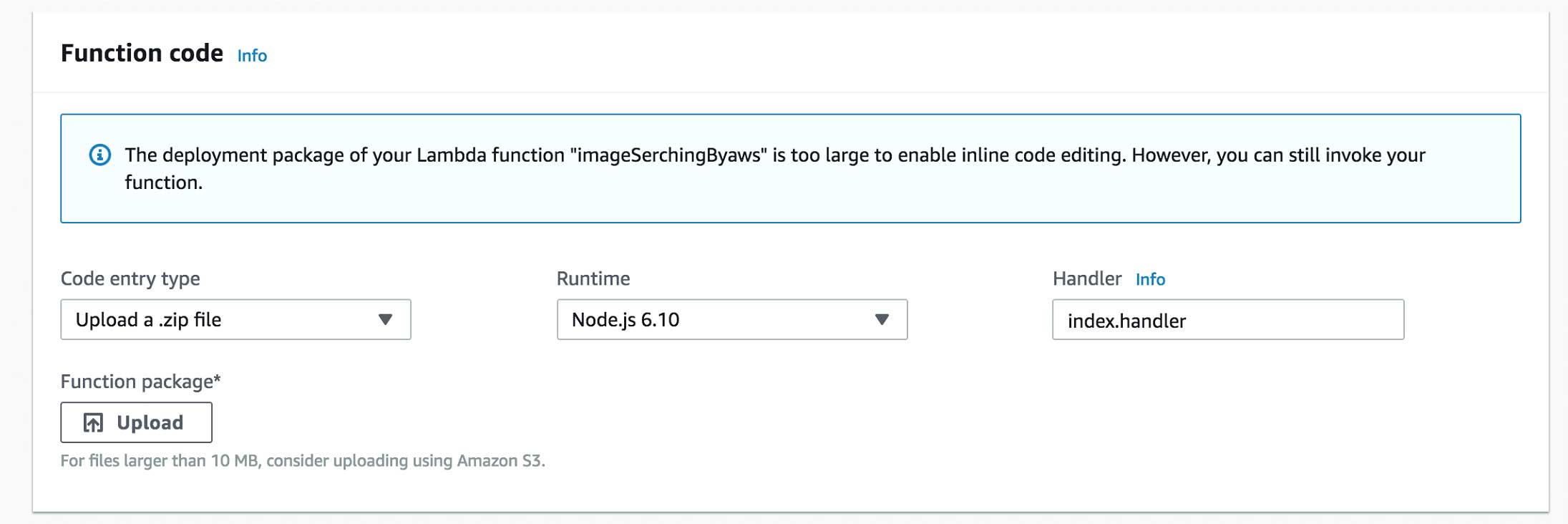
a. SearchImage(node js.6.10)
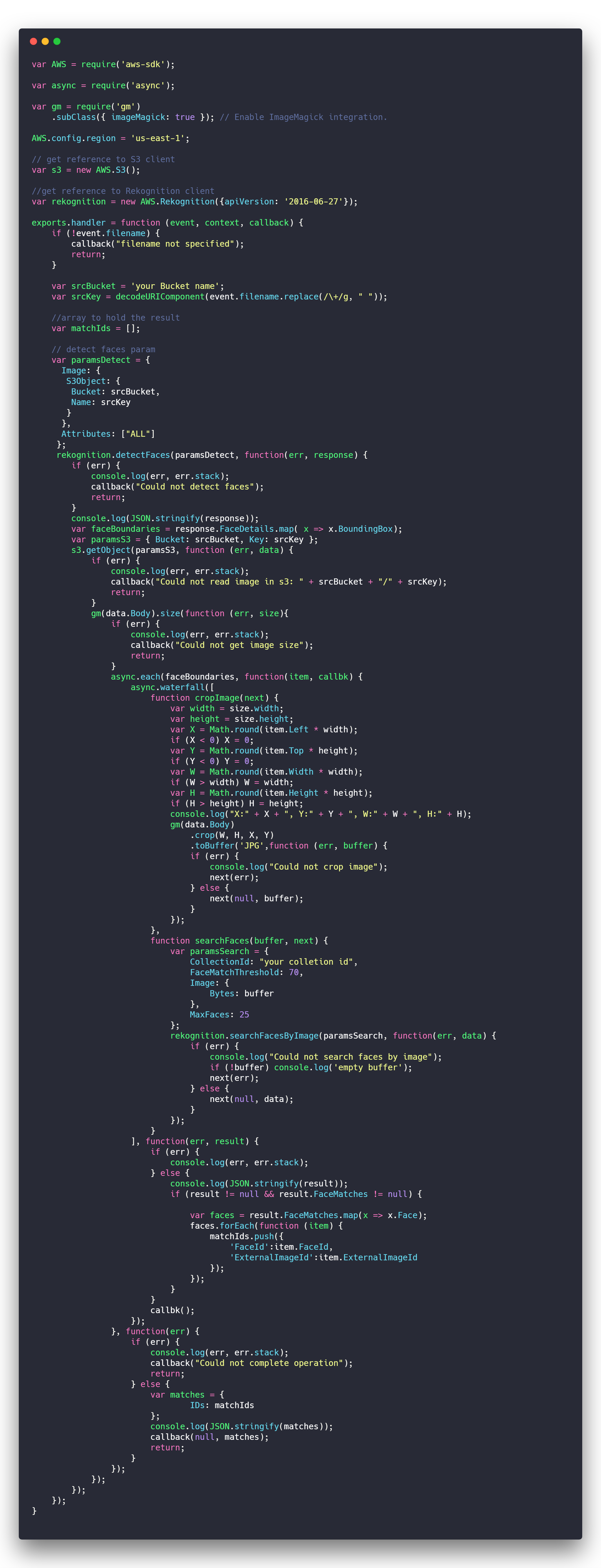
5. Create an API in Amazon API Gateway.API exposing ‘your lambda function’ to clients.
6. Create html page.
ImageSearching.html
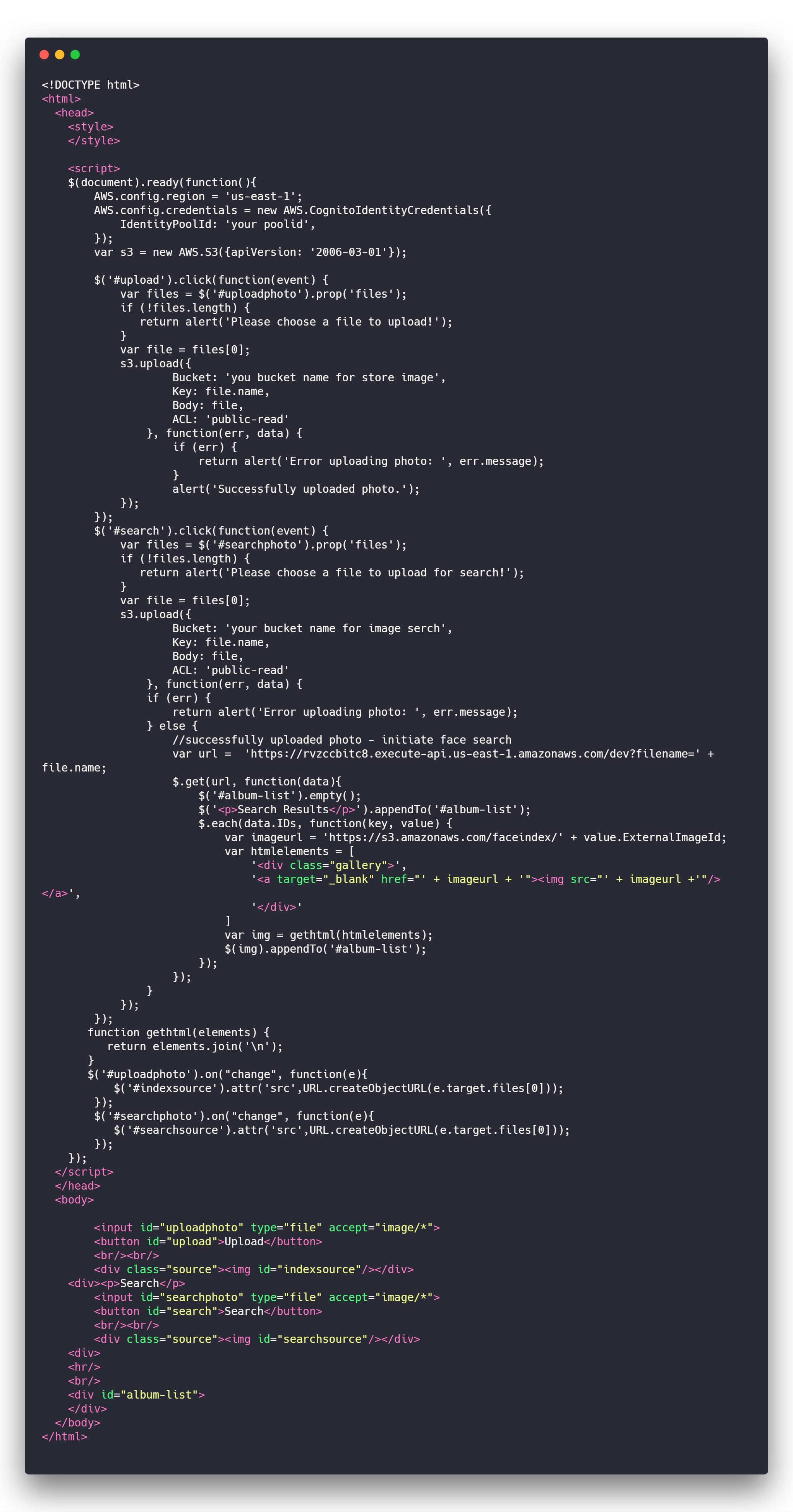
(Note change poolid for IdentityPoolId insert your poolid ,and change bucket name change url (var url =’’) insert your apiGetWay url and change (imageurl)
Amazon face rekognization and face matching functions are ready to use.
Also Read :
2.Backup and Restore docker images in EC2 instance
FAQs:
1.Can Amazon Rekognition identify people in a photo?
2.What is difference between face detection and face recognition?
3.Which software is best for face recognition?
4.What are the benefits of using Amazon Rekognition with image files?

As a Director of Eternal Web Private Ltd an AWS consulting partner company, Nirav is responsible for its operations. AWS, cloud-computing and digital transformation are some of his favorite topics to talk about. His key focus is to help enterprises adopt technology, to solve their business problem with the right cloud solutions.
Have queries about your project idea or concept? Please drop in your project details to discuss with our AWS Global Cloud Infrastructure service specialists and consultants.