January 8, 2021 / Nirav Shah
The SSH protocol is also called Secure Shell. It is a method for securely logging-in remotely from one computer to another.
To Enable root login over SSH:
As a root user, open the directory on /etc/ssh/sshd_config. Locate the PermitRootLogin as shown below.
sudo nano /etc/ssh/sshd_config
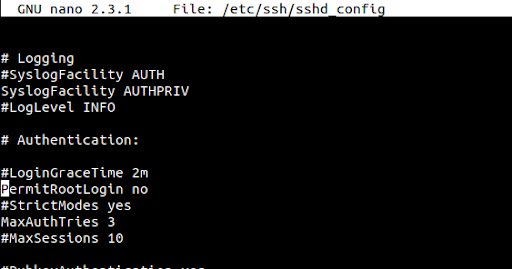
In the PermitRootLogin. is currently No. So. to enable root login, change the No to Yes as shown below:
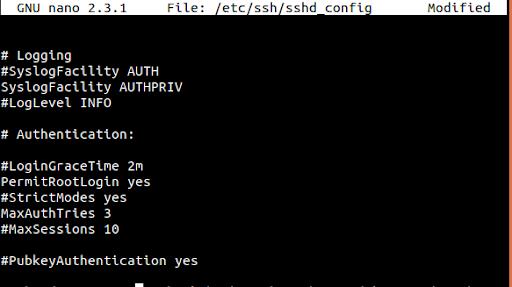
Save the file before closing and restart the SSH server.
sudo service sshd restart
For more information, read this guide on User Management for Ubuntu and CentOS.

As a Director of Eternal Web Private Ltd an AWS consulting partner company, Nirav is responsible for its operations. AWS, cloud-computing and digital transformation are some of his favorite topics to talk about. His key focus is to help enterprises adopt technology, to solve their business problem with the right cloud solutions.
Have queries about your project idea or concept? Please drop in your project details to discuss with our AWS Global Cloud Infrastructure service specialists and consultants.