July 2, 2020 / Nirav Shah
In this blog, we will explain to you about:
Before we start let me tell you one thing that both services can take around 24 hr to start and its free service no additional charges for that.
Our AWS team will always give the best solutions to the client.so these tools are very important to any organization because it gives some following information.
Go to “My Billing Dashboard” in the AWS Management Console
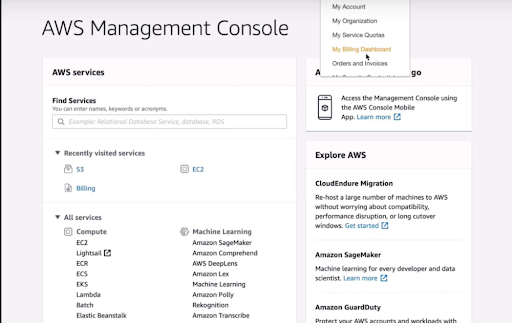
Click on “Cost and Usage Reports”
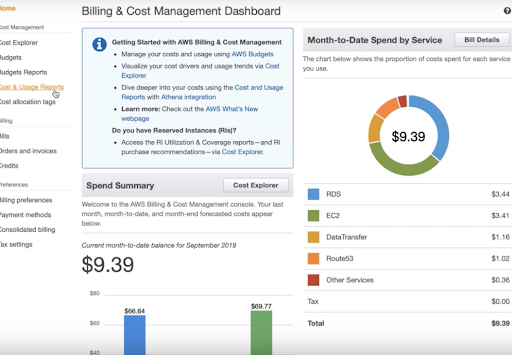
Create a Report
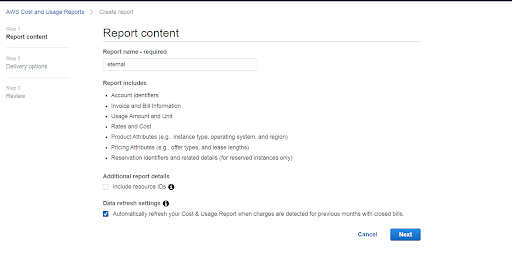
And then click on Next button
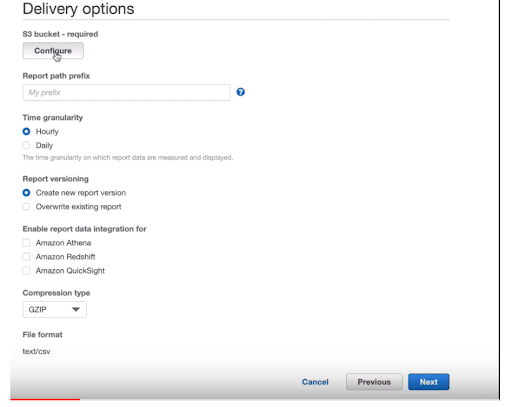
And click on configure so all reports are saved in s3 bucket, after creating bucket just click on verify the policy.
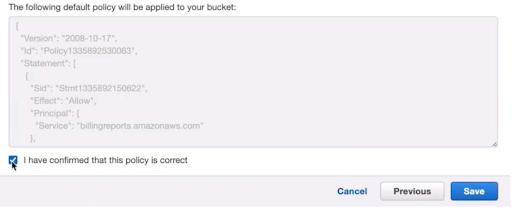
And just fill up some steps as per your requirement, and click on next.
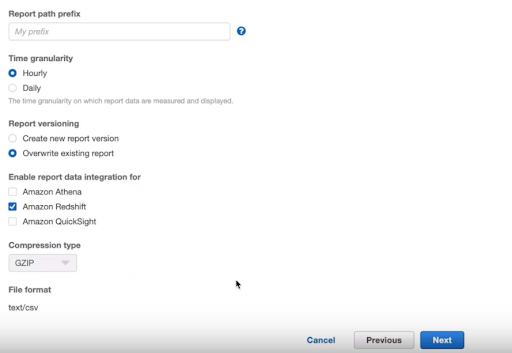
Final steps just review all stuff.
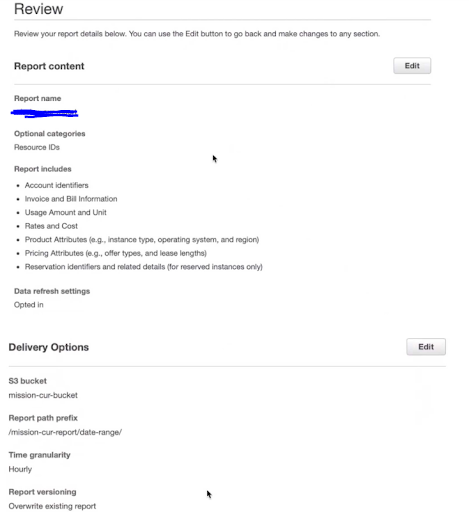
As we told above this service can take around 24hr and you will get an excel sheet something like below.
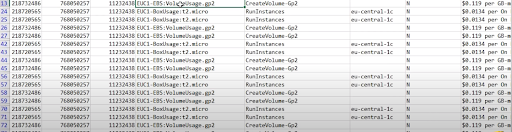
In the next blog, we will explain to you about cost explorer.
Also Read: Best AWS Cost Optimization And Reporting Tools
FAQs:

As a Director of Eternal Web Private Ltd an AWS consulting partner company, Nirav is responsible for its operations. AWS, cloud-computing and digital transformation are some of his favorite topics to talk about. His key focus is to help enterprises adopt technology, to solve their business problem with the right cloud solutions.
Have queries about your project idea or concept? Please drop in your project details to discuss with our AWS Global Cloud Infrastructure service specialists and consultants.