August 20, 2025 / Dipak Vyas
In today’s rapidly evolving digital landscape, businesses cannot afford to rely on outdated systems that slow down operations and restrict growth. Many organisations still operate on legacy ERP systems that were once cutting-edge but are now rigid, costly, and inefficient. This is where legacy ERP to Odoo migration comes in as a strategic move for modern businesses. Migrating from a legacy ERP system to Odoo provides enterprises with greater flexibility, scalability, and efficiency, ensuring they stay competitive in a dynamic market. In this guide, we’ll explore what legacy ERP and Odoo ERP are, why migration is crucial, common mistakes to avoid, and a step-by-step roadmap for a successful migration.
Table of Contents:
Before diving into migration, it’s essential to answer the common question: What is a legacy ERP system?
A legacy ERP system refers to outdated enterprise resource planning software that is no longer actively developed or supported by its vendor. While these systems might still function, they often lack modern features such as cloud integration, real-time analytics, mobile accessibility, and scalability. Examples include older versions of SAP, Oracle, or custom in-house ERP solutions built years ago. These systems typically:
Odoo ERP is a modern, open-source enterprise resource planning solution that provides businesses with a wide range of integrated applications. From CRM and sales to inventory, finance, HR, and manufacturing, Odoo offers a modular structure where organisations can adopt only the applications they need.
Unlike legacy systems, Odoo is:
The distinction between legacy ERP and Odoo ERP lies in flexibility, cost, and scalability.
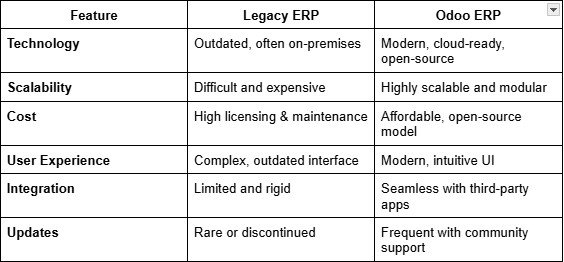
In essence, Odoo offers a flexible, user-friendly, and future-proof solution that eliminates the constraints of traditional ERP systems.
Migrating to Odoo ERP is not just about upgrading technology; it’s about transforming the way a business operates. Here are some critical reasons why the legacy ERP to Odoo migration is important:
Migrating from a legacy ERP to Odoo can be complex. Businesses often make mistakes that delay the process or inflate costs. Here are the most common ERP mistakes to avoid:
A structured approach is vital for a successful transition. Here’s a step-by-step guide for legacy ERP to Odoo migration:
Begin by evaluating your existing ERP. Identify:
This assessment ensures that the migration strategy aligns with business objectives.
Outline why you’re migrating. Is it cost reduction, scalability, or improved reporting? Having clear objectives ensures the migration delivers measurable value.
Odoo offers Community and Enterprise editions. Selecting the right edition depends on your business needs. Partnering with experts in Odoo Migration Services ensures a smooth transition and minimal disruption.
Before migration, clean up redundant, outdated, or incorrect data in your legacy system. This prevents inefficiencies and ensures data integrity in Odoo.
Identify how data fields from your legacy ERP system align with Odoo’s structure. This includes:
Once mapping is complete, data migration can begin. This step often uses automated tools, but manual validation is essential to avoid errors.
Tailor Odoo applications to meet specific business needs. However, avoid over-customisation that could complicate upgrades later.
Ensure Odoo integrates with essential third-party tools such as eCommerce platforms, payment gateways, or CRM systems.
Conduct multiple testing phases:
Provide comprehensive training for employees. This ensures they adapt quickly and use the system effectively.
Once testing and training are complete, switch to Odoo. Monitor system performance, gather user feedback, and resolve any issues promptly.
Migration doesn’t end at go-live. Ongoing support, updates, and performance monitoring are critical for long-term success. Professional Odoo Migration Services ensure businesses maximise ROI.
Migrating from outdated systems to modern solutions is no longer optional—it’s essential for business survival. Legacy ERP to Odoo migration enables organisations to reduce costs, improve efficiency, and embrace future-ready technology. By avoiding common mistakes and following a structured step-by-step approach, businesses can ensure a smooth transition. With the support of expert Odoo Migration Services, companies can unlock the full potential of Odoo and transform the way they operate.

Dipak is an experienced industry veteran and trusted Odoo ERP Consultant, serving as the co-founder of Eternal Web Pvt Ltd. He specializes in delivering tailored ERP solutions that drive digital transformation for SMEs and enterprises. With extensive expertise in Odoo customization, integration, and deployment, Dipak has consistently helped businesses streamline operations, enhance productivity, and achieve sustainable growth.
Have queries about your project idea or concept? Please drop in your project details to discuss with our AWS Global Cloud Infrastructure service specialists and consultants.