June 11, 2020 / Nirav Shah
In this blog post, we’re going to show you what is AWS Opsworks and explain to you about the feature, and how to implement it in the AWS console.
Let’s get started…
So basically, AWS OpsWorks is a configuration management service that helps you configure and operate applications in a cloud enterprise by using Chef OpsWorks.
Before we implement in AWS console we have to understand the difference between
“Opsworks stacks vs Opsworks layer”
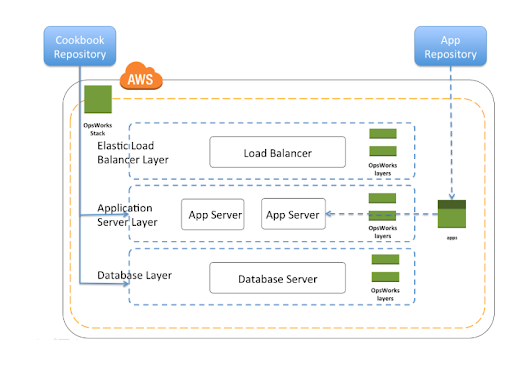
Opsworks stacks
It provides a simple and flexible way to create and manage stacks and applications. AWS OpsWorks Stacks and deploy and monitor applications in your stacks. You can create stacks that help you manage cloud resources in specialized groups called layers.
Opsworks layer
Every stack contains one or more layers, each of which represents a stack component, such as a load balancer or a set of application servers.
Step 1
login to console and Click on Go to OpsWorks stacks

Step 2
Click on ‘Add your first stack’
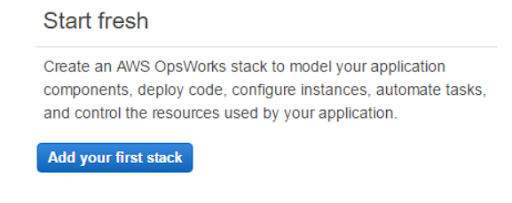
Step 3
Choose the sample stack, choose the operating system you desired and click on ‘Create stack’
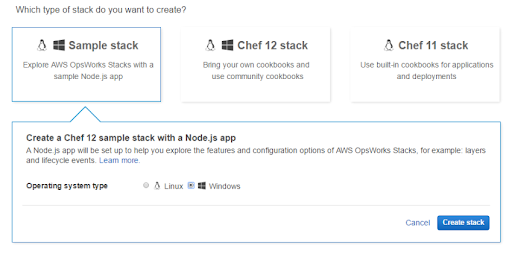
Step 4
Click on ‘Explore the sample stack’ in the next screen.
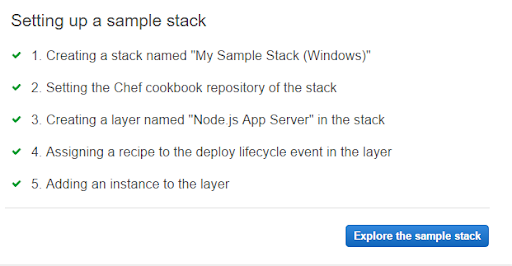
You will then see the details of the stack in the next screen.
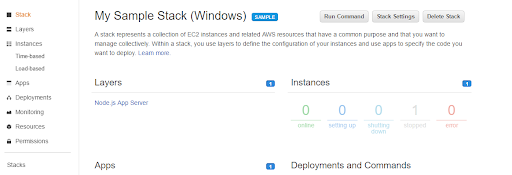
To start the instance for the stack, go to the Instances section.
For the nodejs-server1 , click on the start button to start the instance.
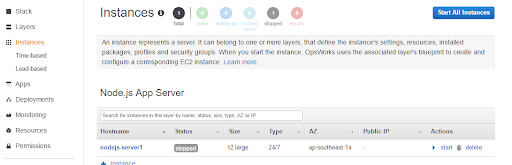
Once the instance is online, you should be able to see the status of the server in the online state.
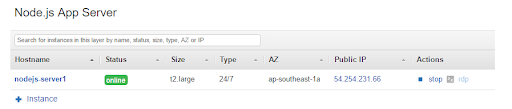
Now if you go to the Public IP, and open it in the web browser you should get the following page.
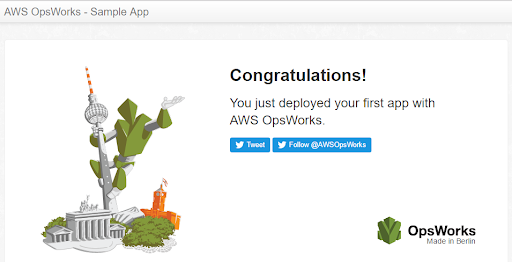
So this shows that you have deployed your first OpsWork stack.
Step 5
If you want to assign an Elastic IP to your stack, then go to the Layers section.
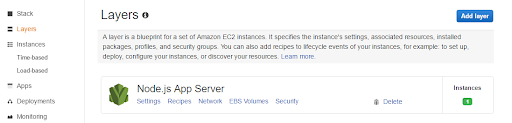
Click on the Network section.
You can turn on Elastic IP from here.
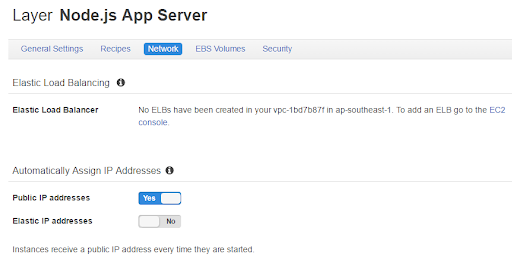
Well done.
Now let see the cost for the service,
The pricing for each on-premises server on which you install the OpsWorks Stacks agent is $0.02 per hour. There are no minimum fees and no upfront commitments.
Here we see AWS OpsWorks is a configuration management service that helps you configure and operate applications in a cloud enterprise by using Chef.
Services: AWS managed Services
FAQs:
Q.1 What configuration management platforms does OpsWorks support?
Q. 2 What are the two key features of OpsWorks?

As a Director of Eternal Web Private Ltd an AWS consulting partner company, Nirav is responsible for its operations. AWS, cloud-computing and digital transformation are some of his favorite topics to talk about. His key focus is to help enterprises adopt technology, to solve their business problem with the right cloud solutions.
Have queries about your project idea or concept? Please drop in your project details to discuss with our AWS Global Cloud Infrastructure service specialists and consultants.